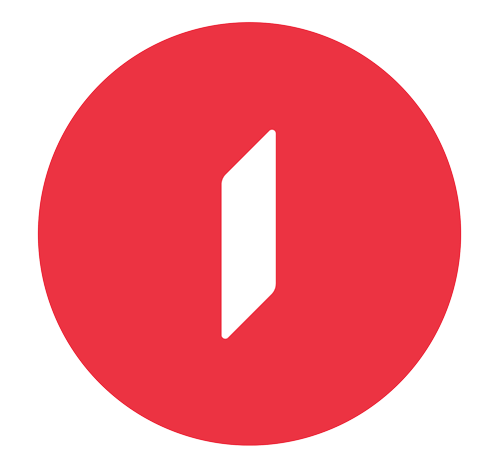QR payments through the Birbank app earn you 3% cashback!

Now you can easily make a payment from the “QR” section in Birbank anywhere you see the “pay by QR” sticker, plus you will earn full 3% cashback on these payments!
To get this:
1. At the time of payment, inform the cashier that you will pay the amount with a QR code.
2. Go to the “QR” section located at the bottom of the home page of the Birbank application.
3. Scan the QR code presented by the cashier with Birbank and complete the payment
Terms and conditions:
- It is applied to all Kapital Bank cards.
- Only valid for Kapital Bank cards. It is not valid for payments made with cards manually added to Birbank.
- Maximum monthly cashback amount: 500₼
- The campaign is not valid for bonuses you will receive from payments made with Birbank Miles and Birbank Umico cards. At this time, you will get the mentioned bonuses, and at the same time, 3% cashback will be calculated on your payments because you made the payment via QR in Birbank. You can control the cashback you collect from the cashback cabinet on the Birbank application.
- A 3-day limitation applies to new registration, new device and account reset transactions at Birbank.
Example 1:
If you select “Pharmacy 4%” as additional cashback category, you will earn 3% cashback with the “Pharmacy 4%” category, which earns more than 4% by scanning the QR code in Birbank and paying in pharmacy with the “Pay with QR” sticker
The return of a product
If you want to return the product you received, you can return the payment amount by following the specified sequence:
1. Go to the partner location where you made your purchase and tell them you want to return the product and pay via QR code at the time of purchase.
2. Complete the process by scanning the QR code provided by the cashier in the BirBank application.
Note:
If the QR code is not scanned through Birbank during the return, no refund will be made.