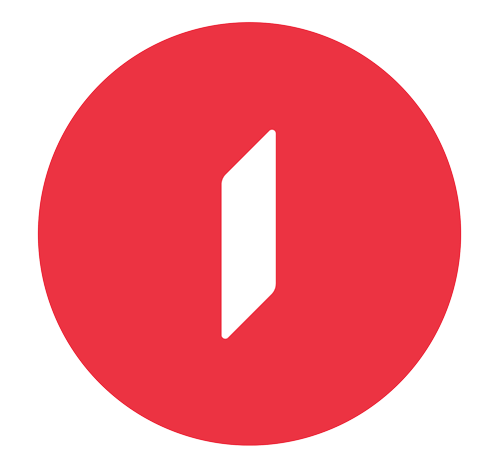Necə etməli?
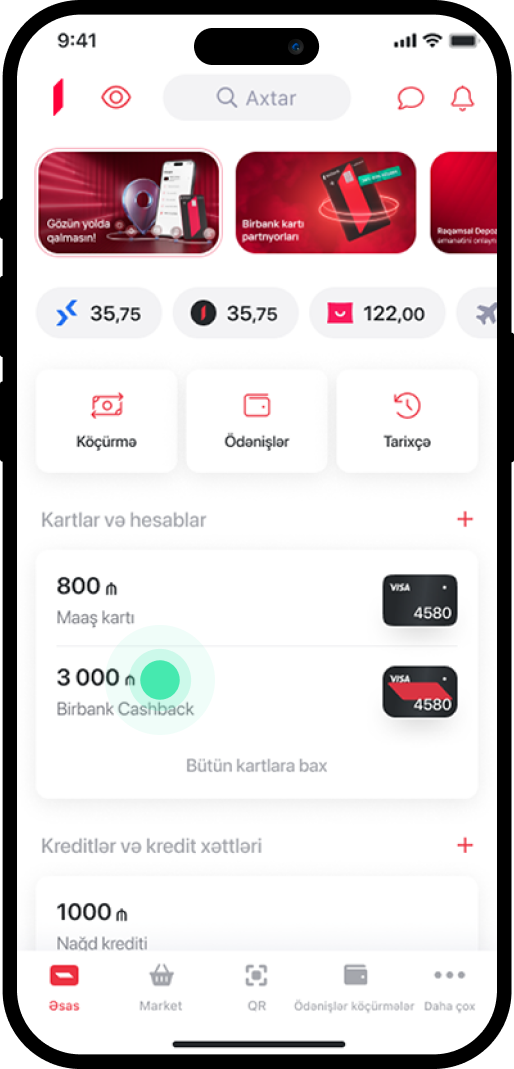
1. From the main menu, select the card for which you want to activate 3D Secure.
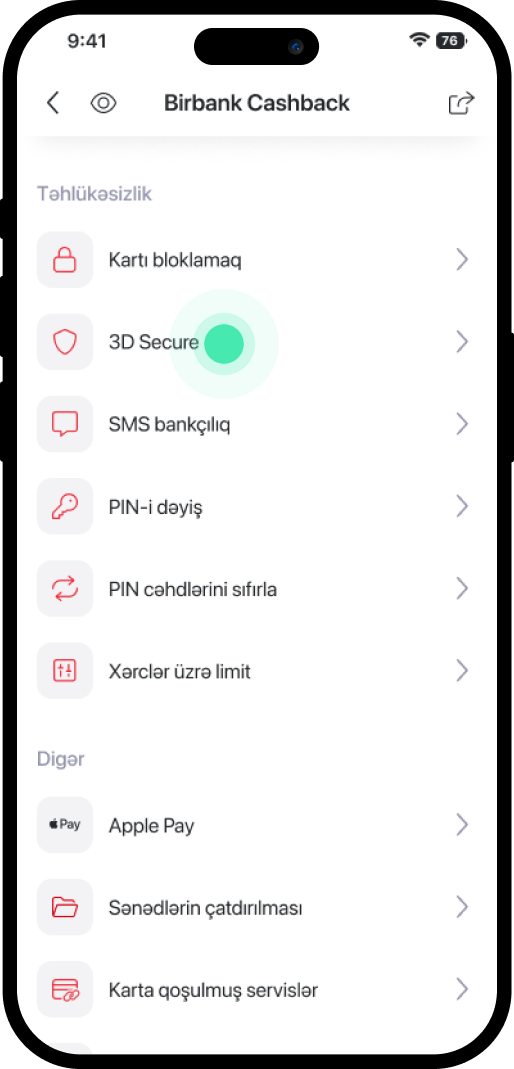
2. Scroll down and select the "3D Secure" section.
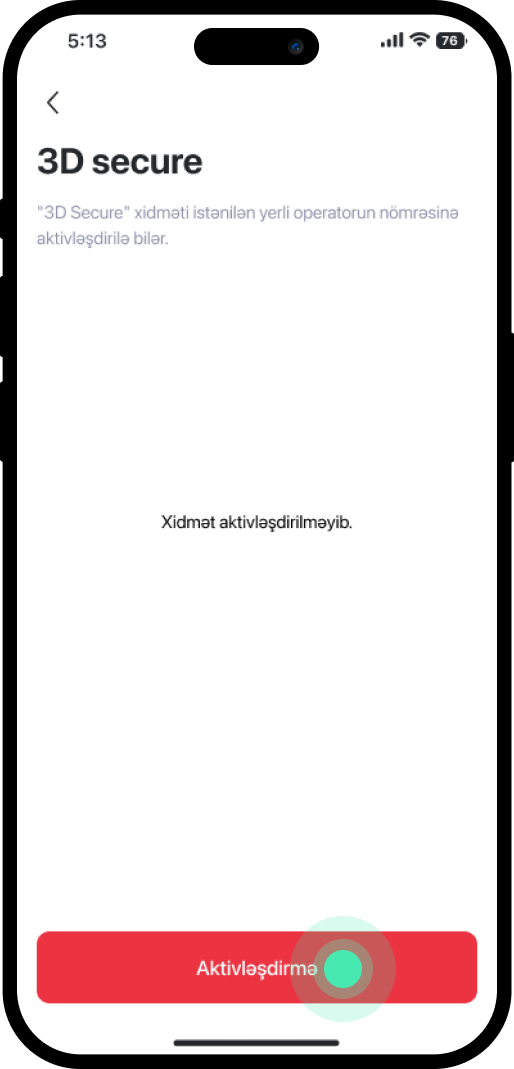
3. Click on "Aktivləşdirmə".
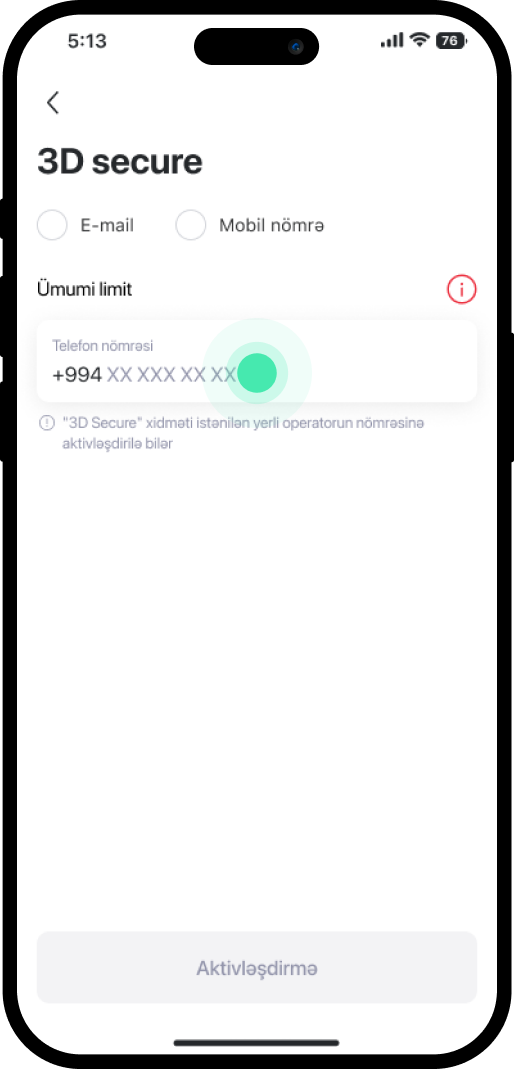
4. Choose whether to send the security code to your e-mail address or mobile number, then enter the required information.
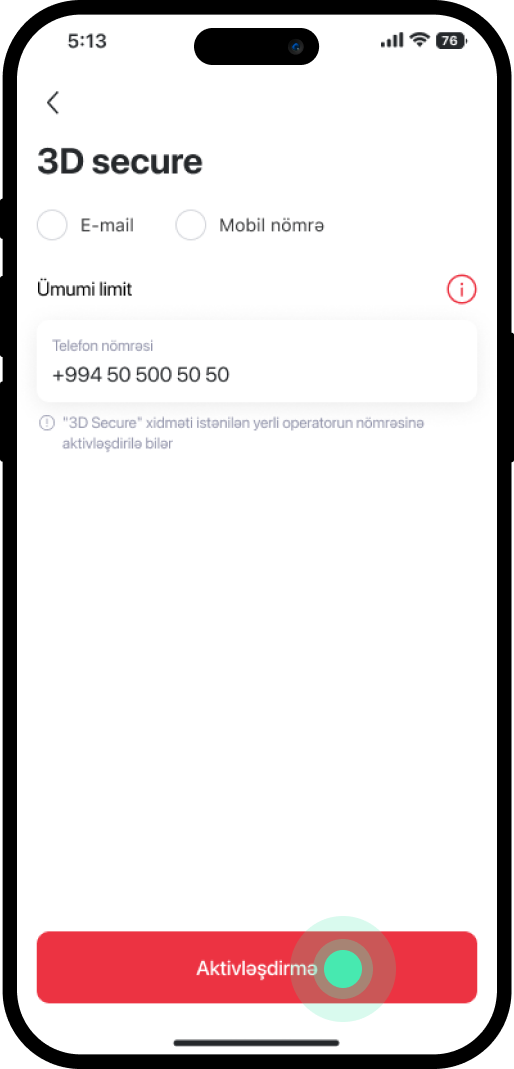
5. Click on "Aktivləşdirmə".
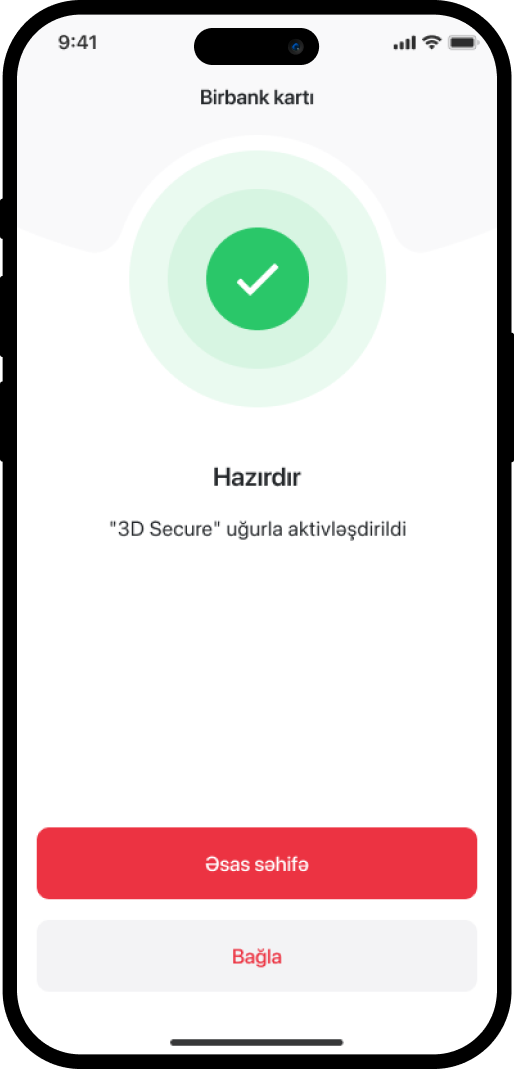
6. The service has been successfully activated.
Bu məlumat Sizin üçün faydalı idi?
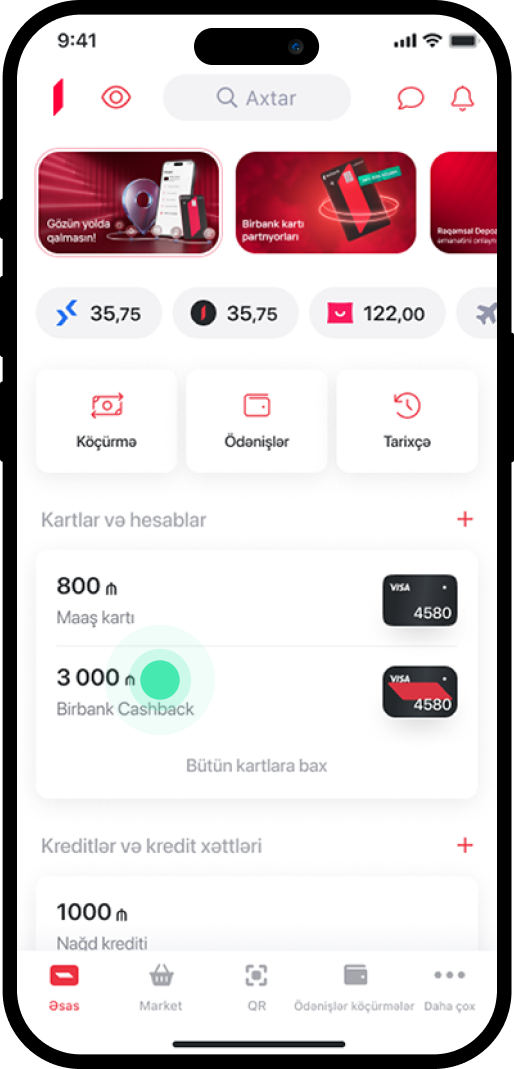
1. Select the card for which you want to change the number with activated 3D Secure service.
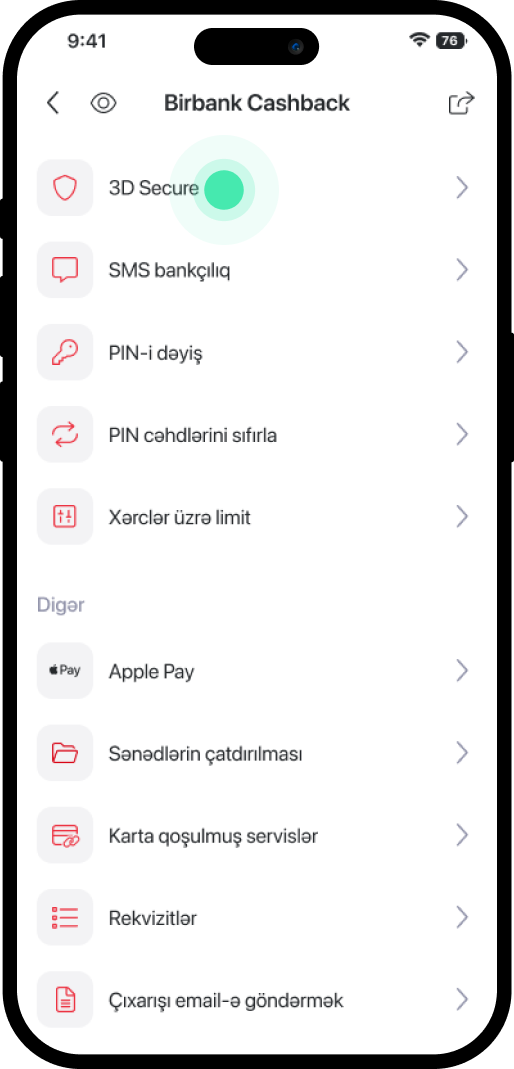
2. Scroll down and select the "3D Secure" section.
3. In the next window, tap the pencil icon.
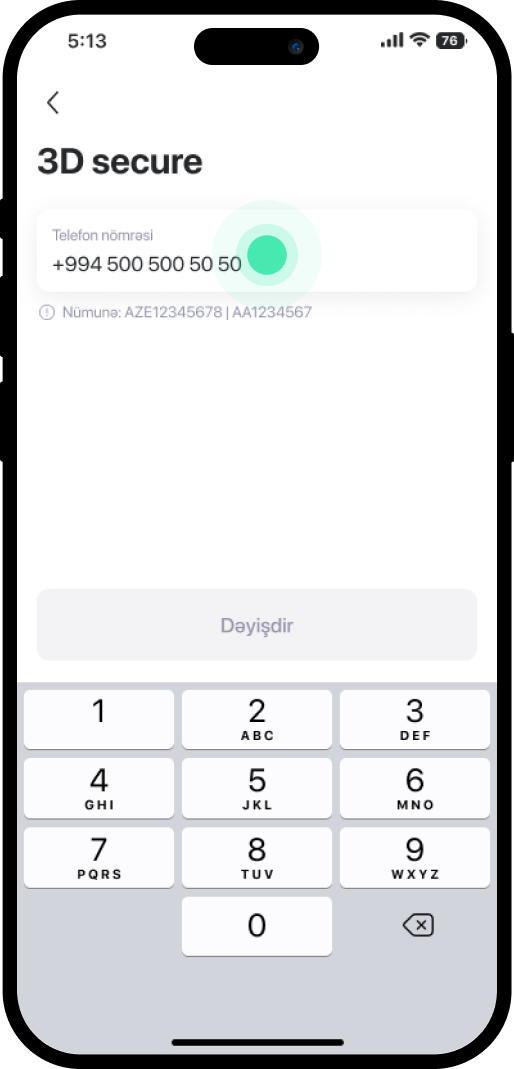
4. The current number connected to the 3D Secure service will be displayed.
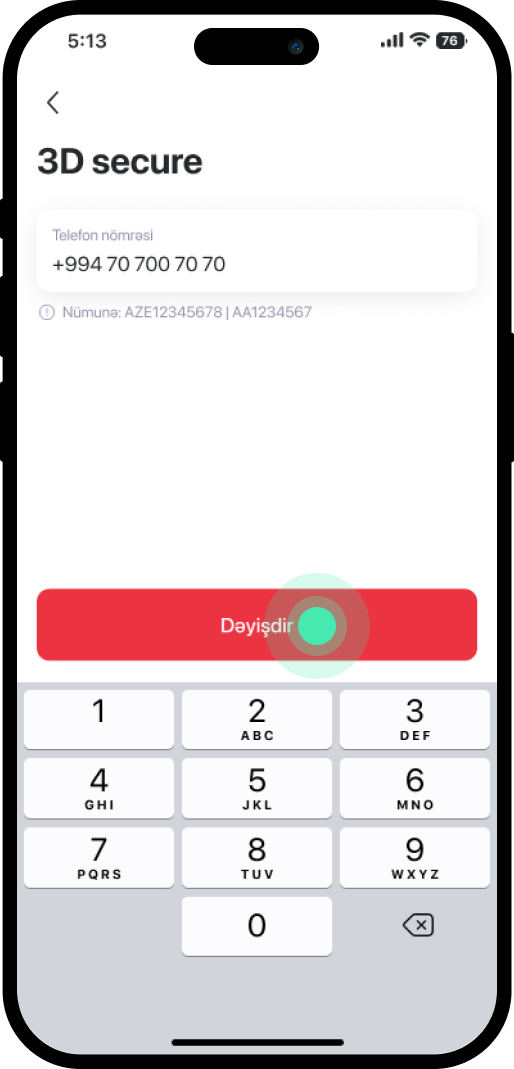
5. Replace the old number with the new one and click "Dəyişdir".

6. The service has been successfully activated.
Bu məlumat Sizin üçün faydalı idi?
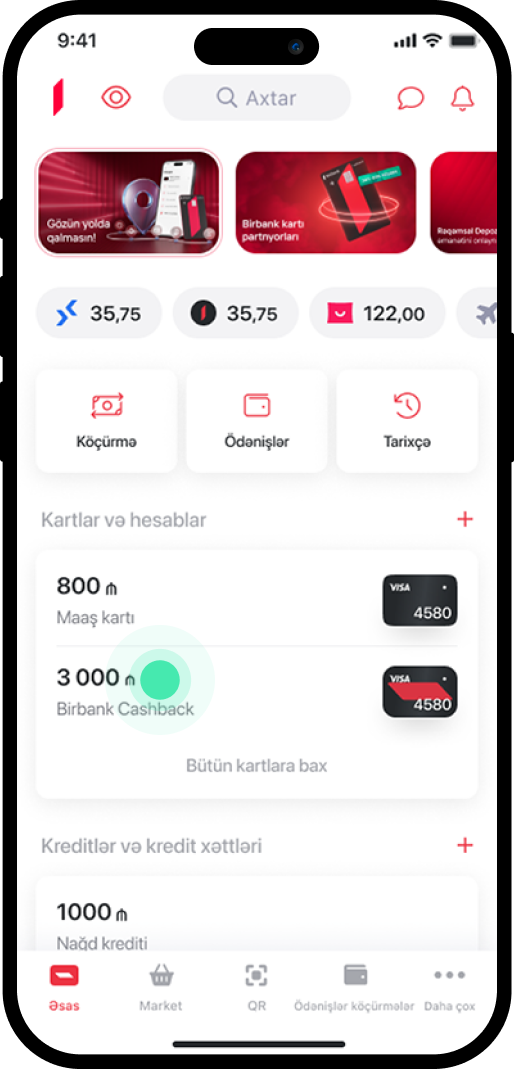
1. Select the card for which you want to unblock 3D Secure service.
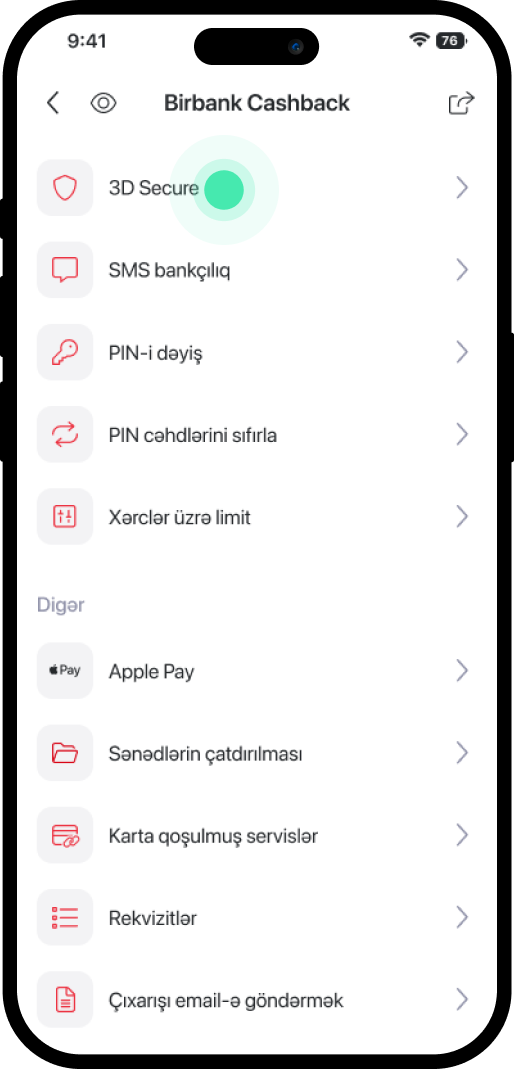
2. Scroll down and select the "3D Secure" section.
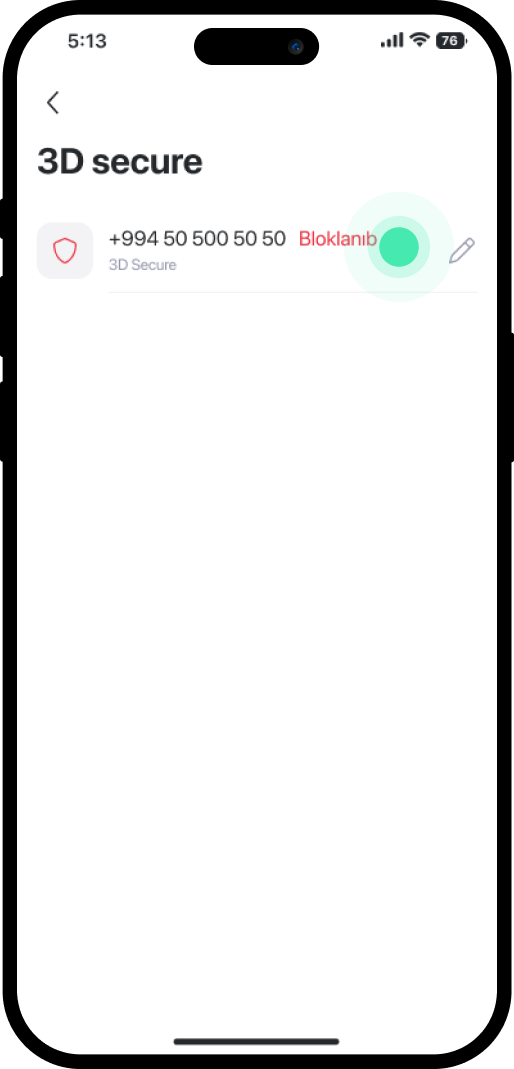
3. In the next window, tap on the "Bloklanıb".
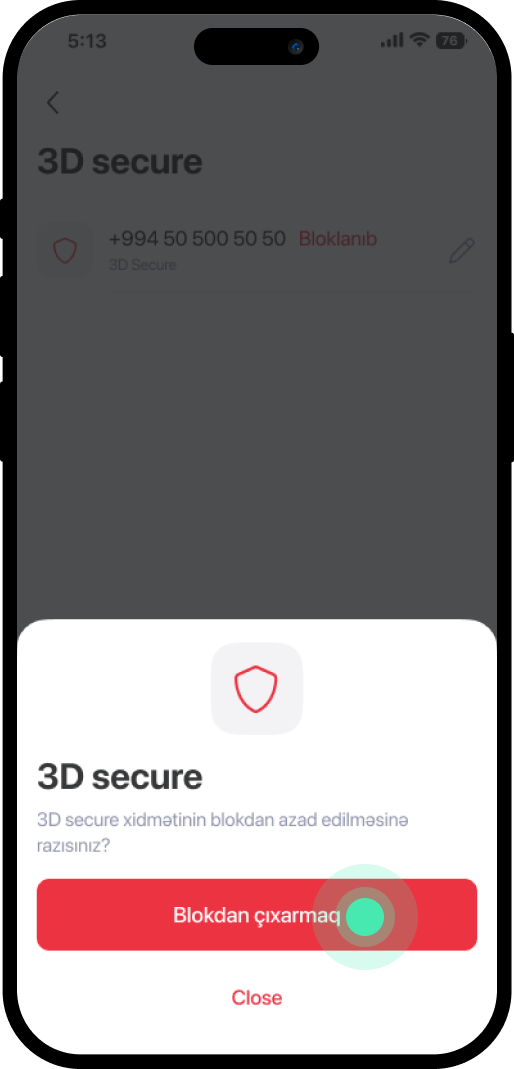
4. Click on "Blokdan çıxarmaq".
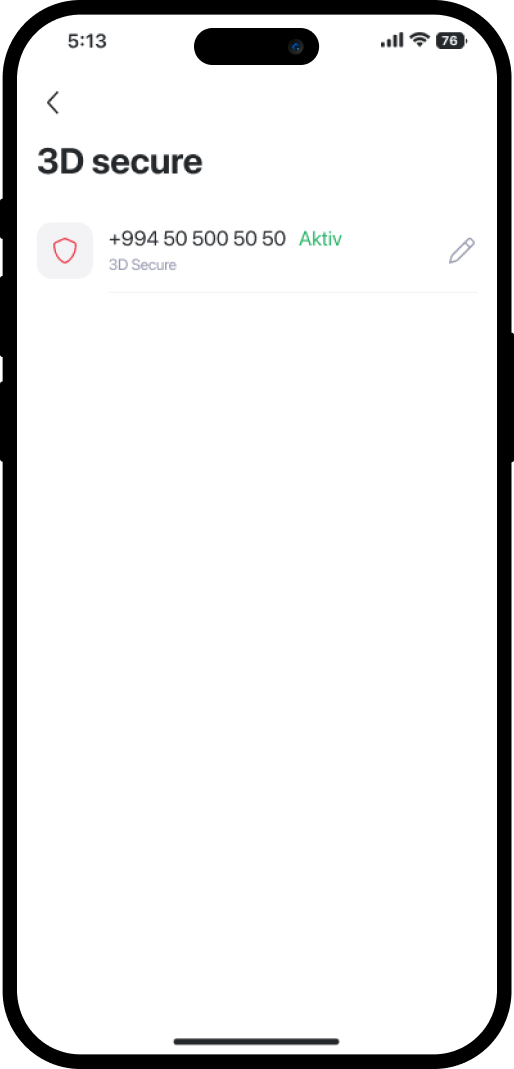
5. The status will change to "Aktiv" in the pop-up window.
Bu məlumat Sizin üçün faydalı idi?
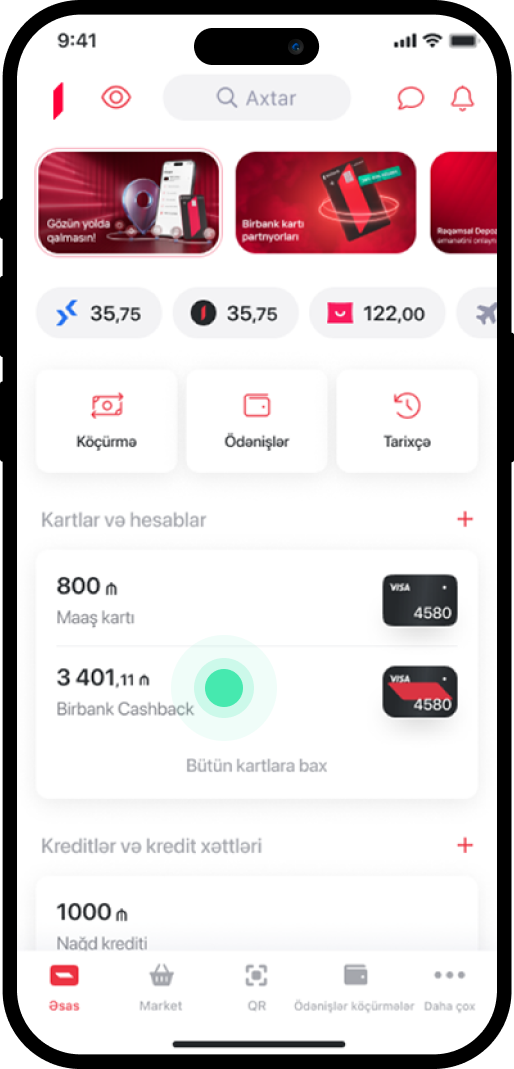
1. In the main menu, select the card for which you want to change the PIN.
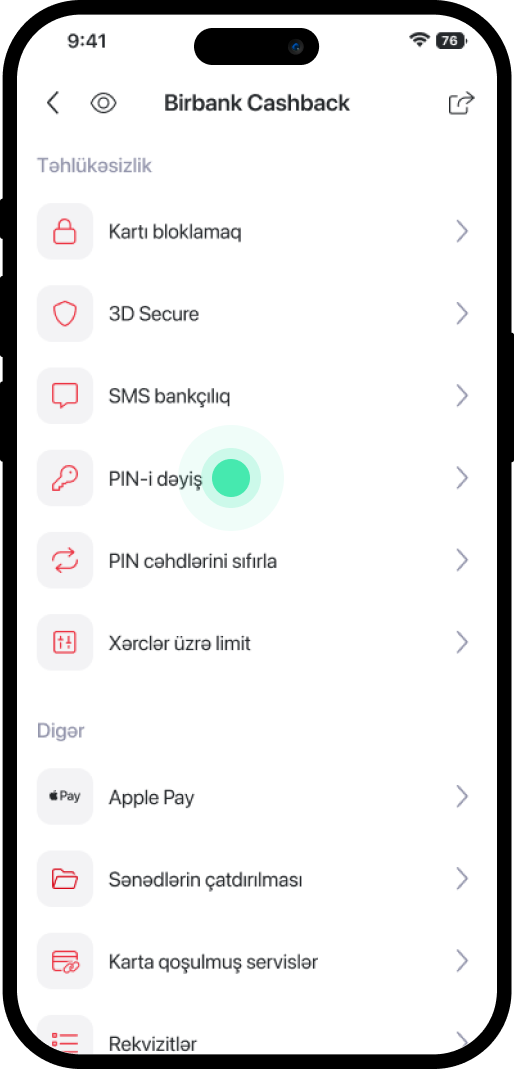
2. Scroll down the page and choose "PIN-i dəyiş".
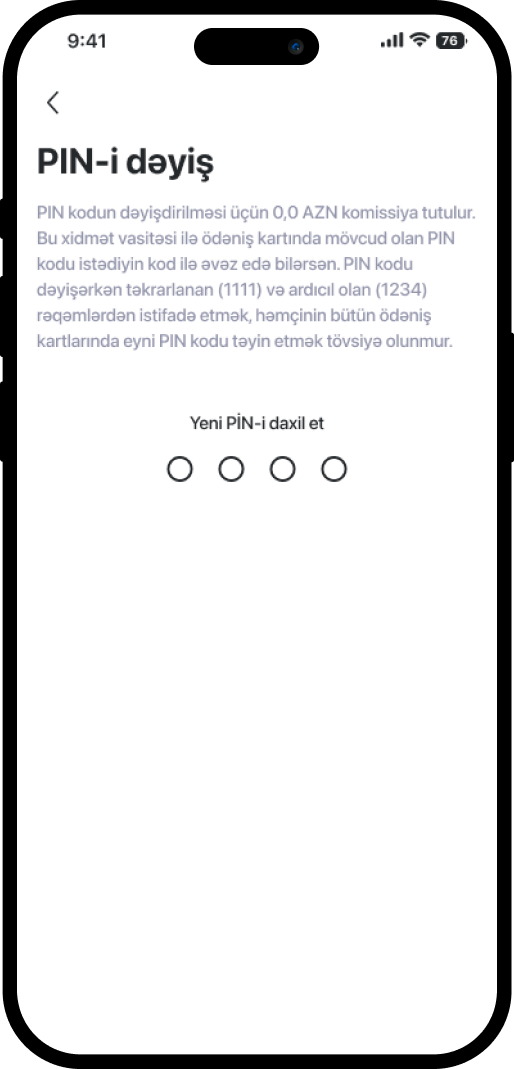
3. Familiarize yourself with the information and set a new PIN.
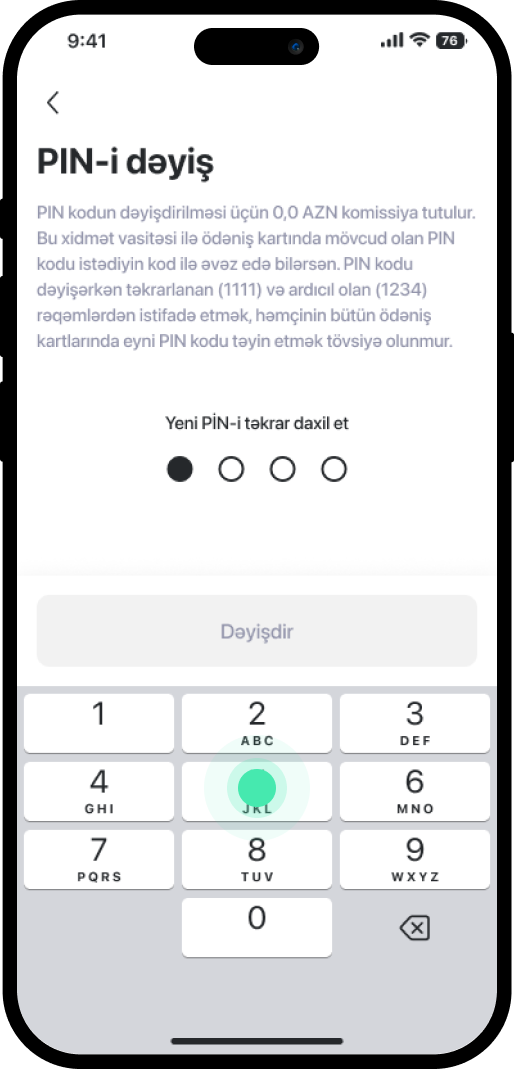
4. Enter the new PIN again.
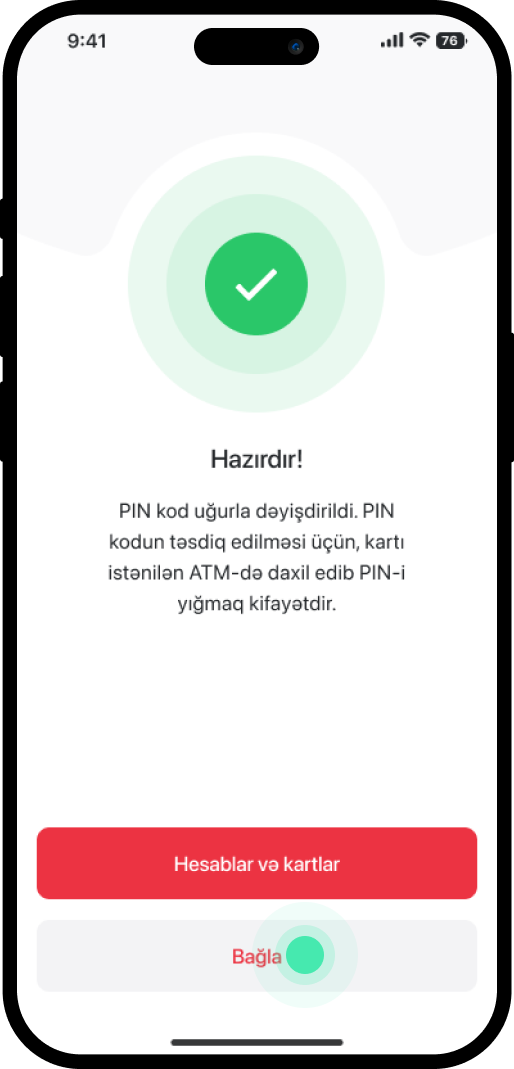
5. The service has been completed successfully.
Bu məlumat Sizin üçün faydalı idi?
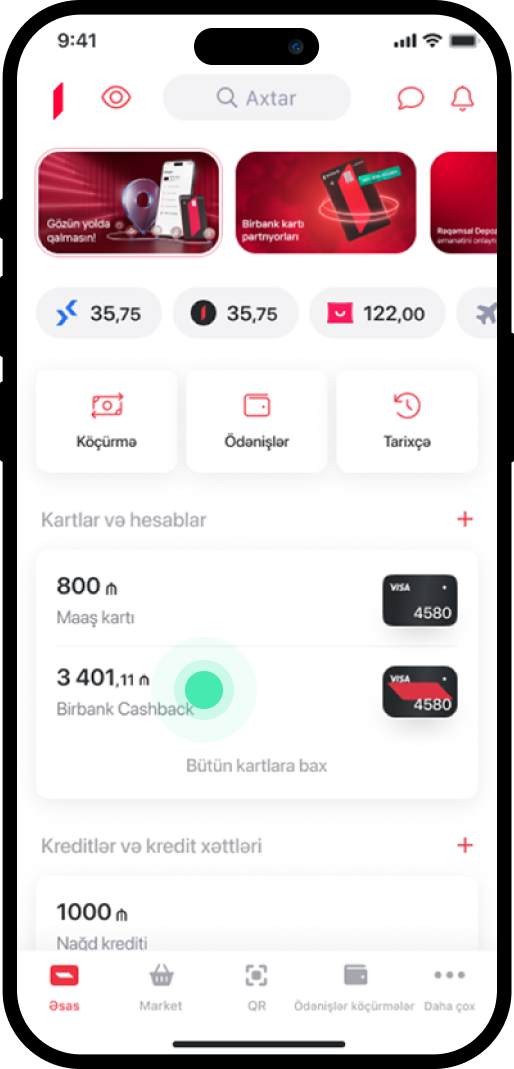
1. Go to the main menu and select the card for which you want to adjust the spending limit.
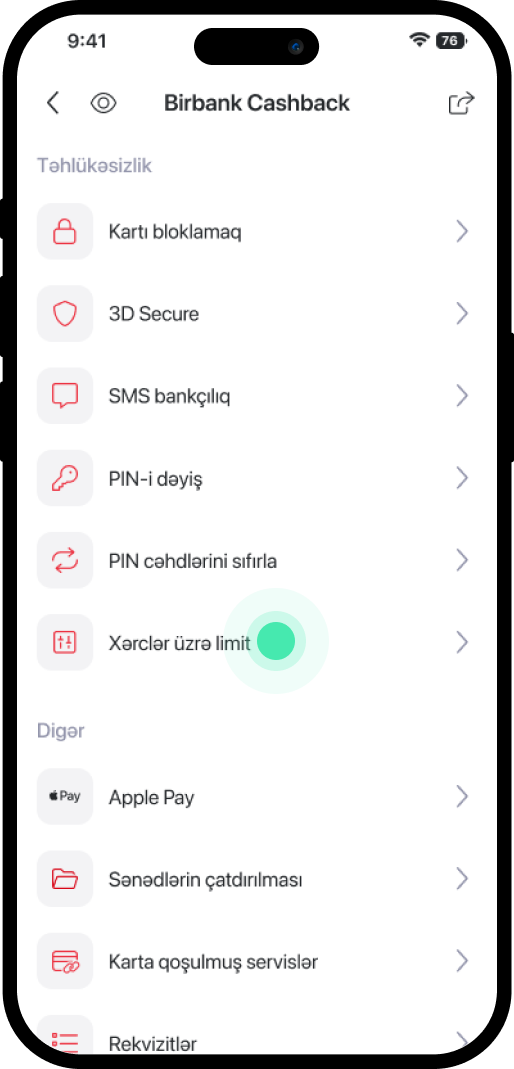
2. Scroll down and choose "Xərclər üzrə limit".
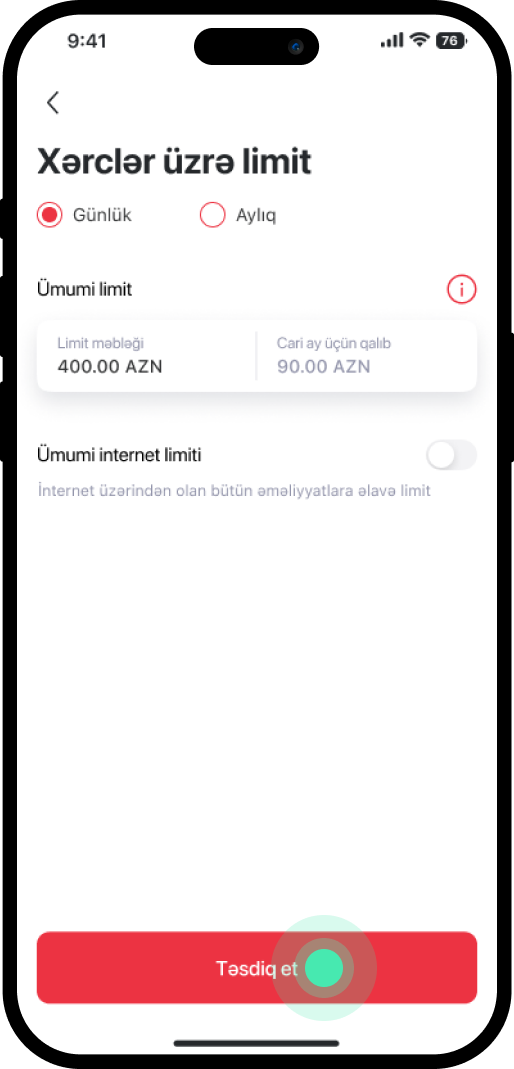
3. Under "Xərclər üzrə limit", select the desired period and limit, then click "Təsdiq et".
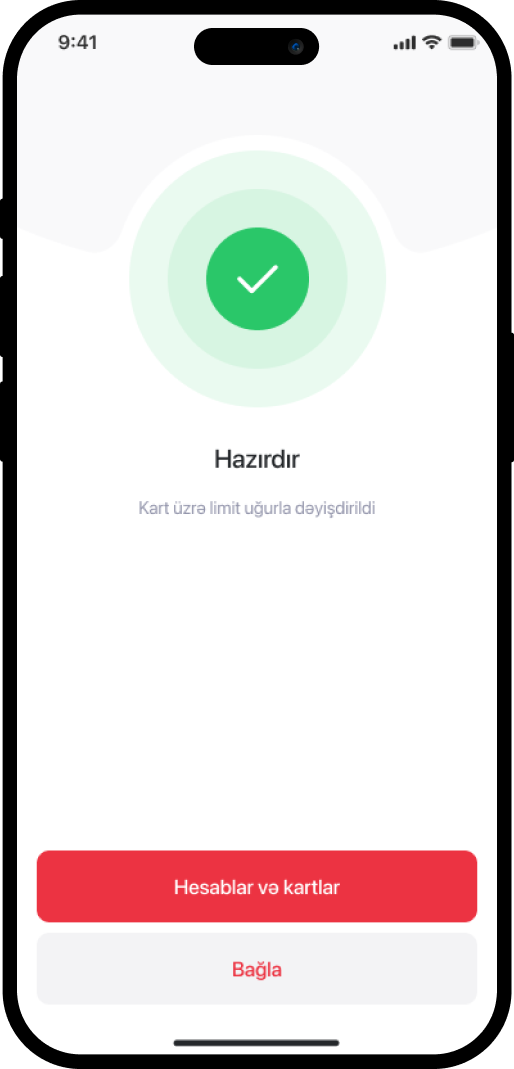
4. The service has been completed successfully.
Bu məlumat Sizin üçün faydalı idi?
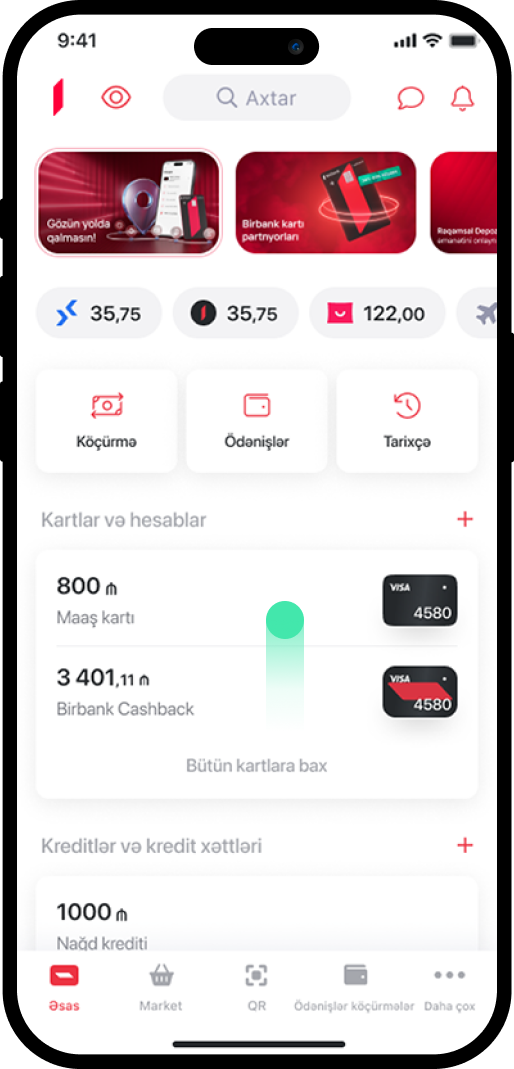
1. In the main menu, select the card you want the statement for.
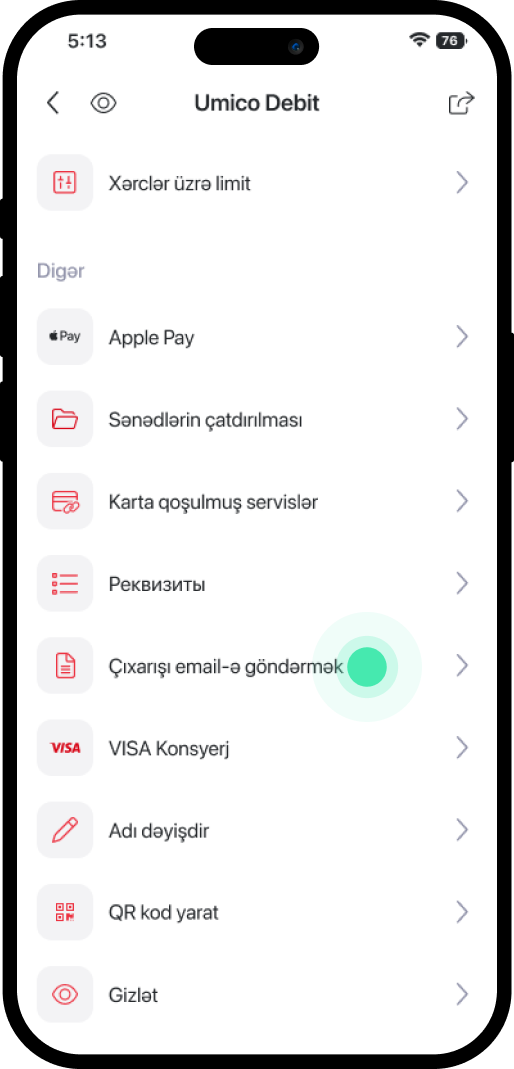
2. Scroll down the page and select "Çıxarışı email-ə göndərmək".
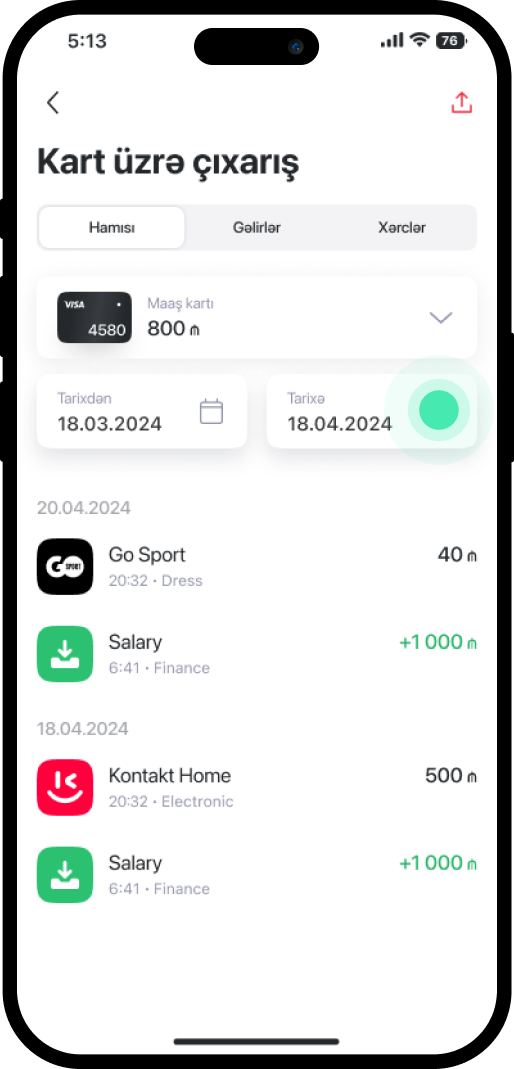
3. In the next window, select the desired date range and tap the symbol in the upper right corner.
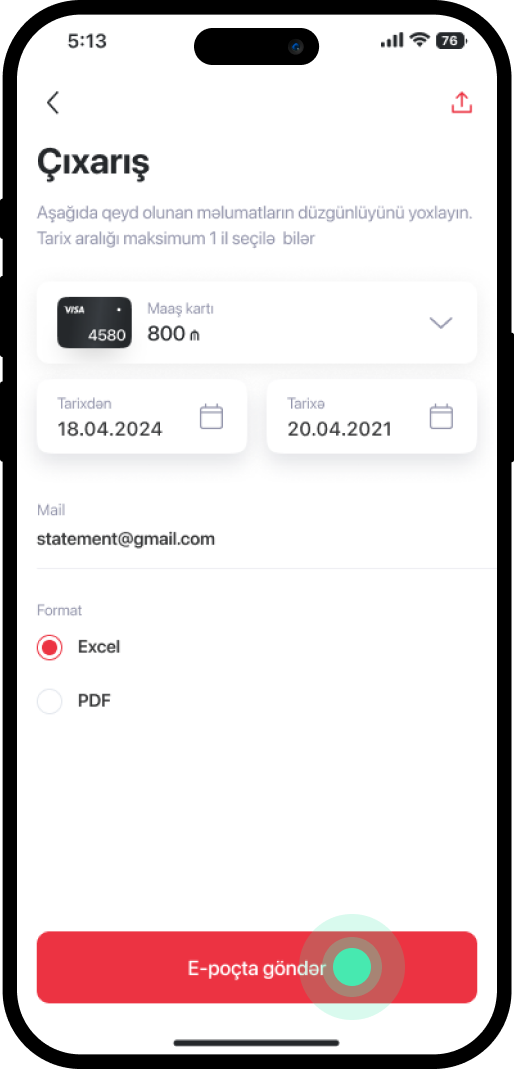
4. Enter the email address and choose the document format (Excel or PDF), then tap "E-poçta göndər".
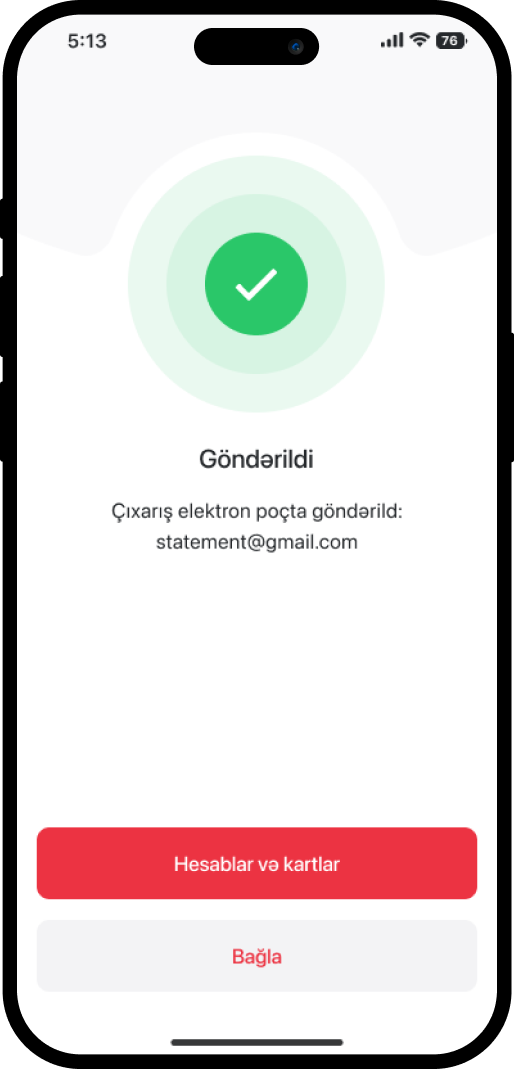
5. Done successfully.
Bu məlumat Sizin üçün faydalı idi?
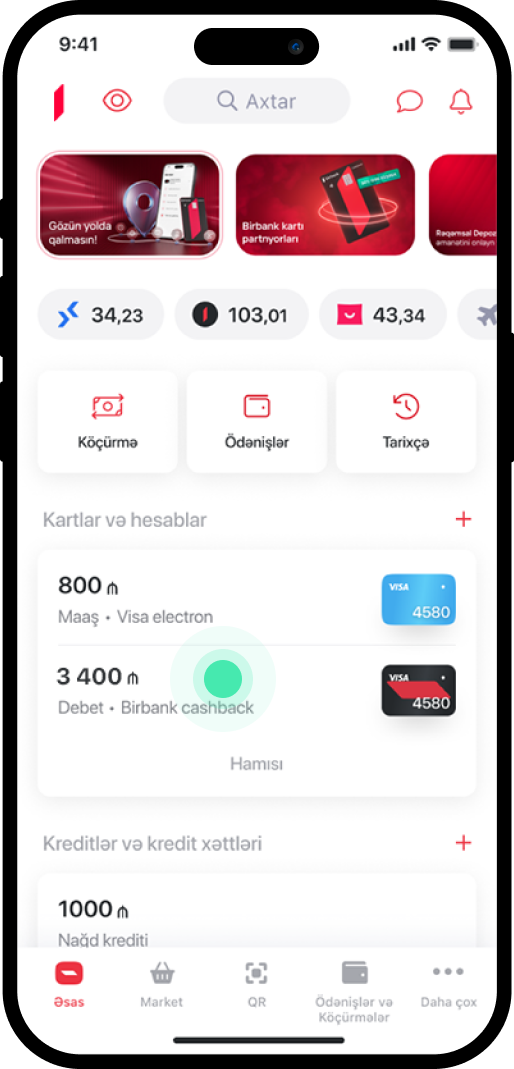
1. In the main menu, select the card you want to block.

2. Scroll down the page and select "Block Card".
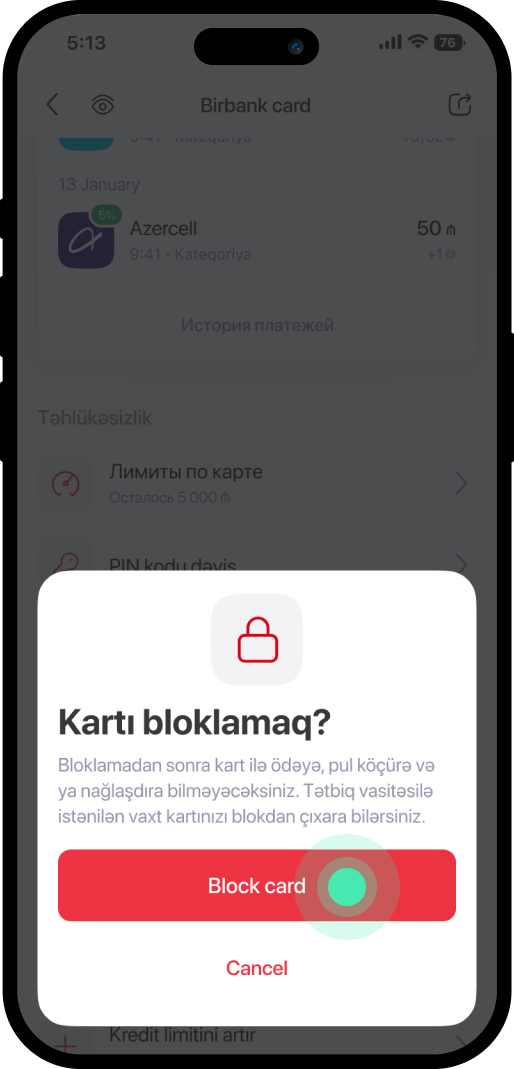
3. Review the information and select "Block Card".
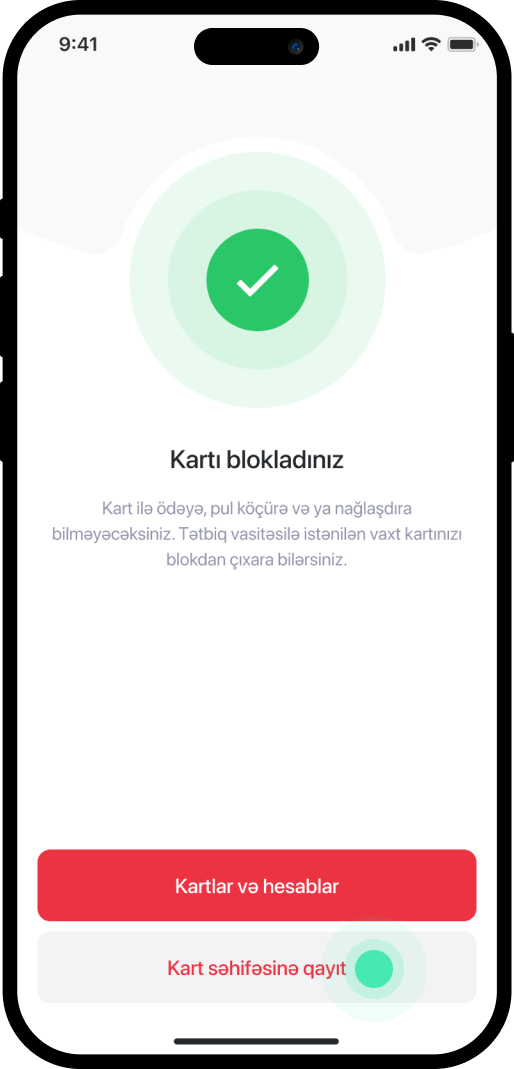
4. Once the service is completed, the message "You have blocked the card" will be displayed.
Bu məlumat Sizin üçün faydalı idi?
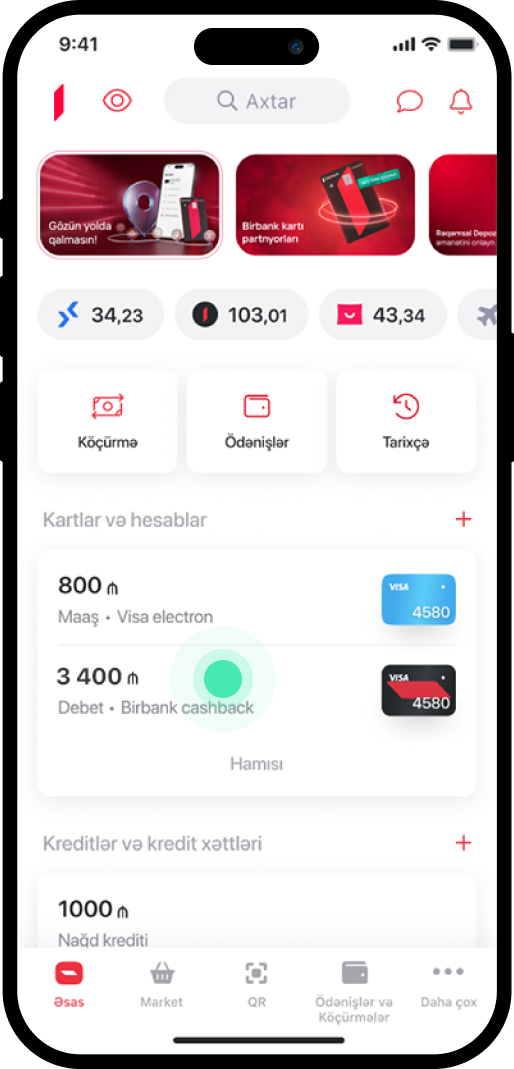
1. In the main menu, select the card you want to unblock.
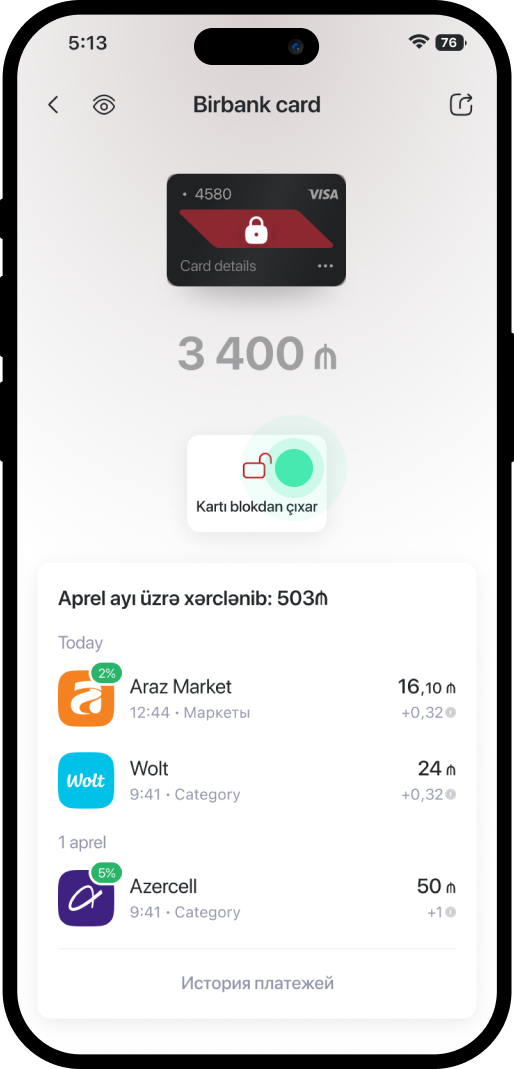
2. In the window that opens, choose "Kartı blokdan çıxar".

3. Review the information in the following window and select "Kartı blokdan çıxar".
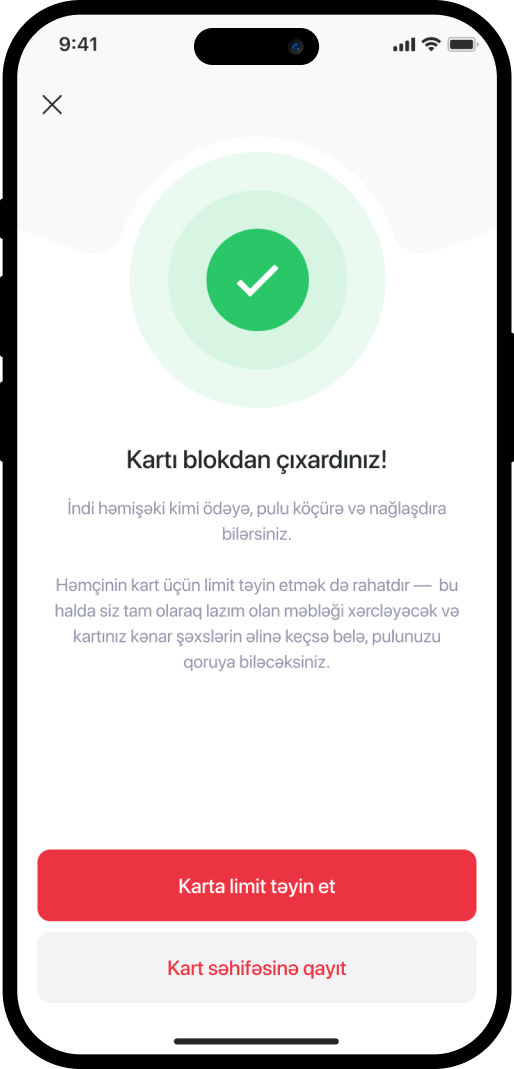
4. Upon completion of the service, the message "Kartı blokdan çıxardınız" will be displayed.
Bu məlumat Sizin üçün faydalı idi?
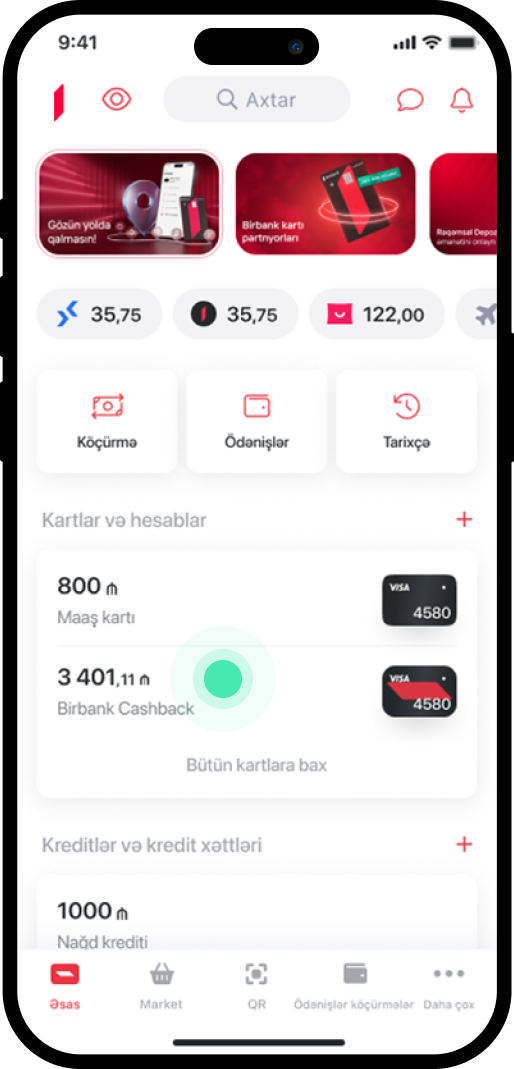
1. In the main menu, you select the card to get pertinent details.
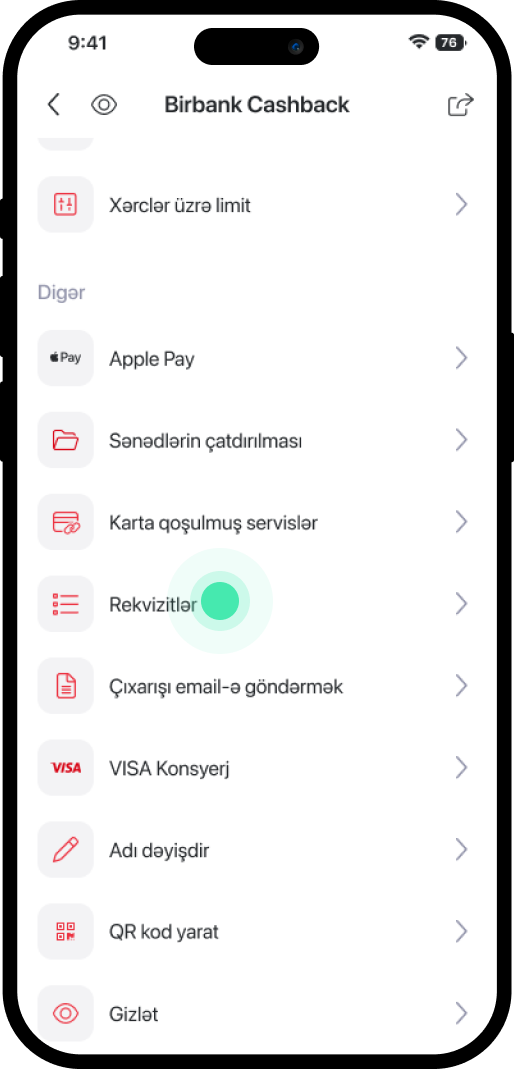
2. In the main menu, you select the card to get pertinent details.
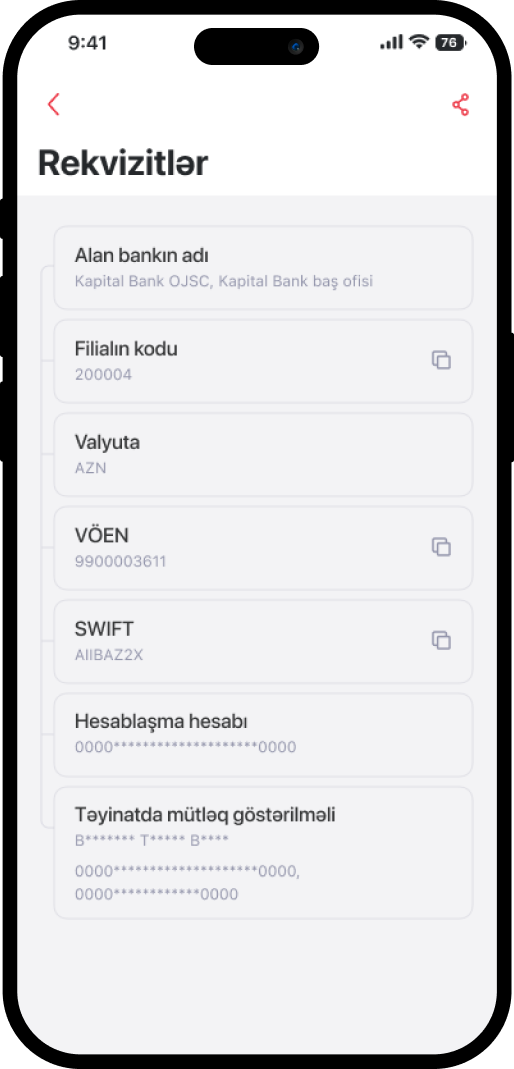
3. In the opening window, you can get the card details.
Bu məlumat Sizin üçün faydalı idi?
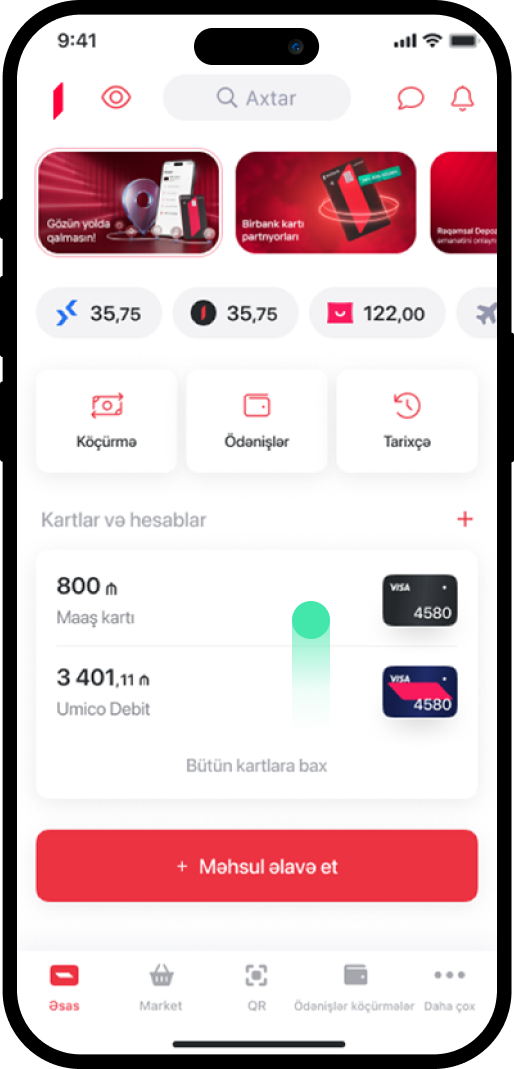
1. In the main menu, select the card for which you want to activate SMS Banking.
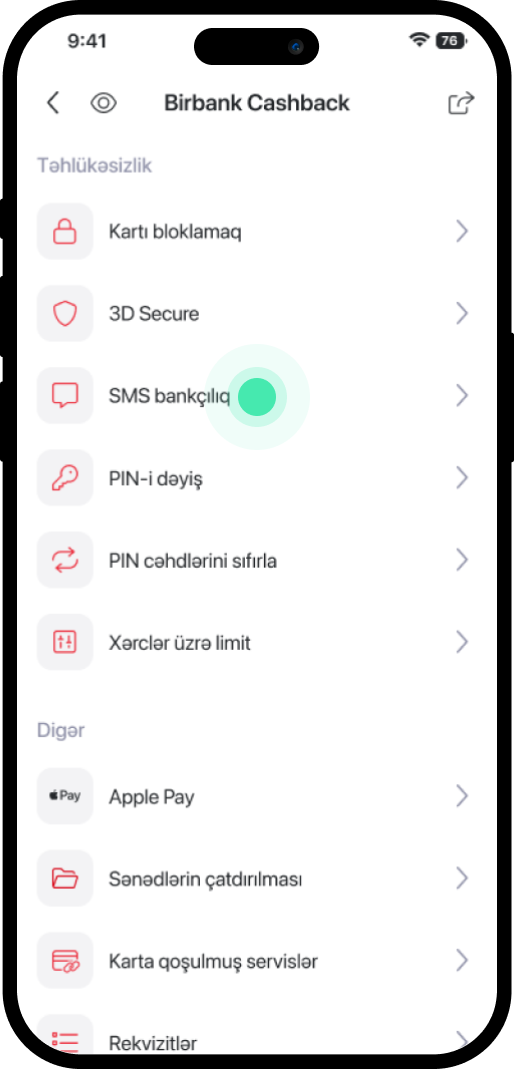
2. Scroll down the page and choose "SMS Bankçılıq".

3. Select "Əlavə et".
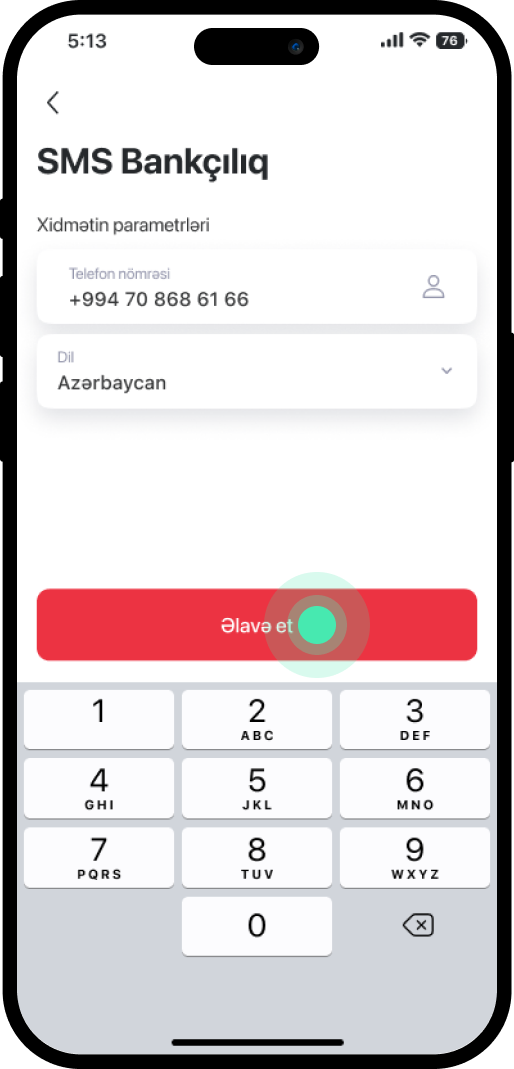
4. Select the number you wish to activate and then select "Əlavə et".
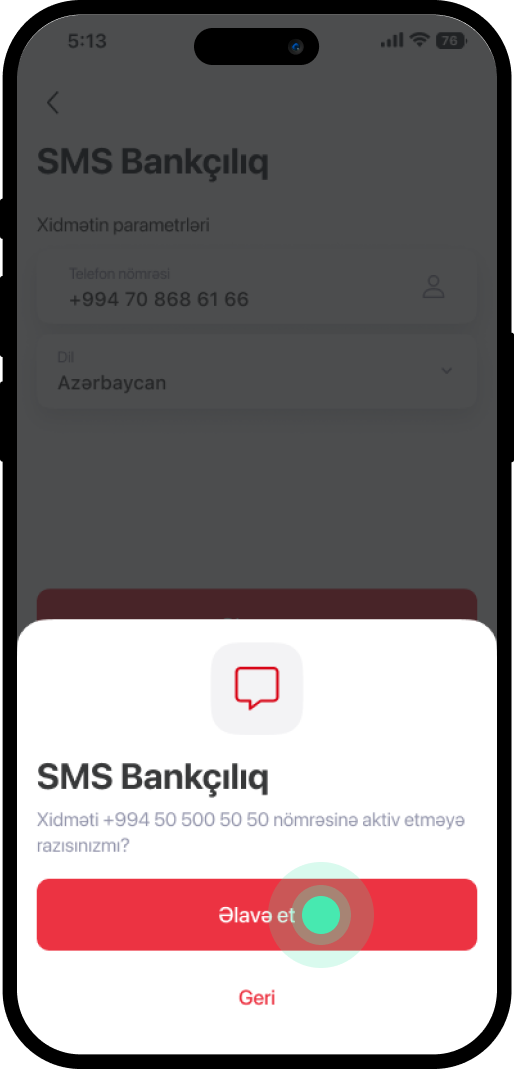
5. After reviewing the information, select "Əlavə et" again.
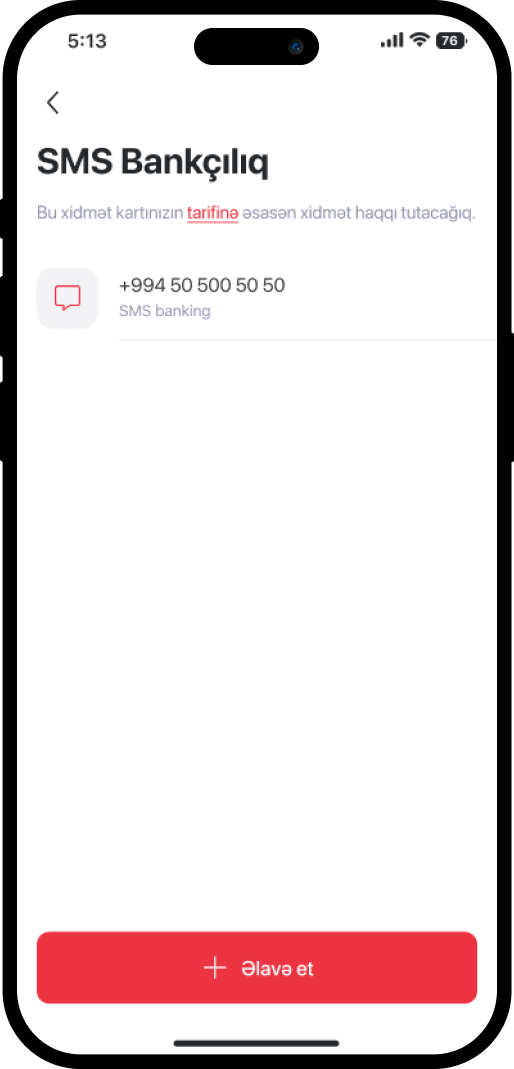
6. The service has been completed successfully.
Bu məlumat Sizin üçün faydalı idi?
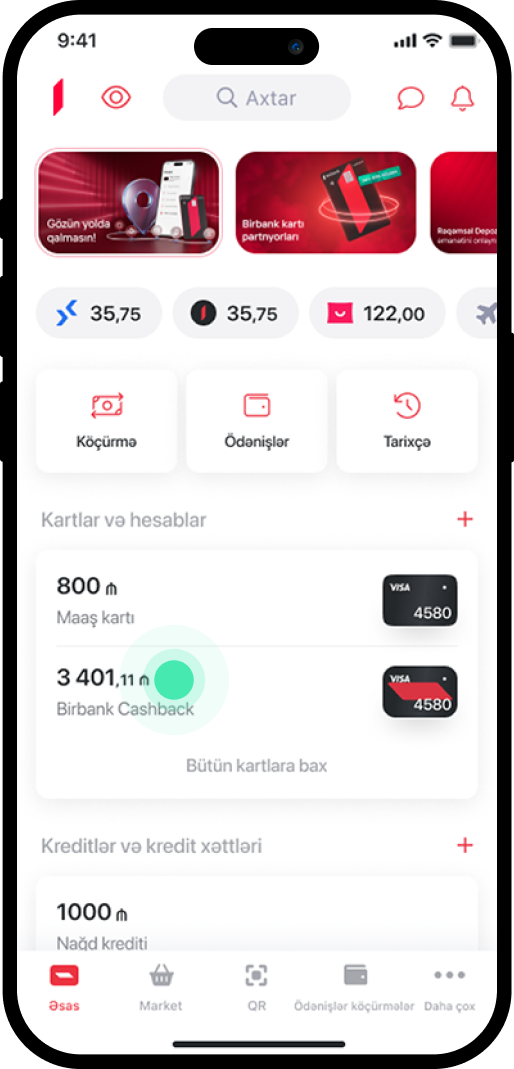
1. In the main menu, select the card for which you want to change the SMS Banking service.
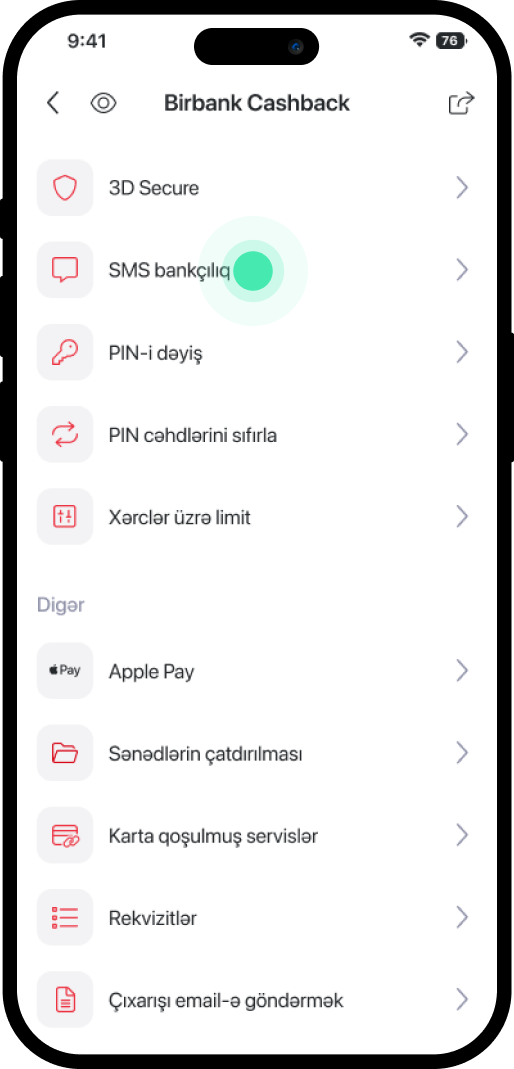
2. Scroll down the page and choose "SMS Bankçılıq".
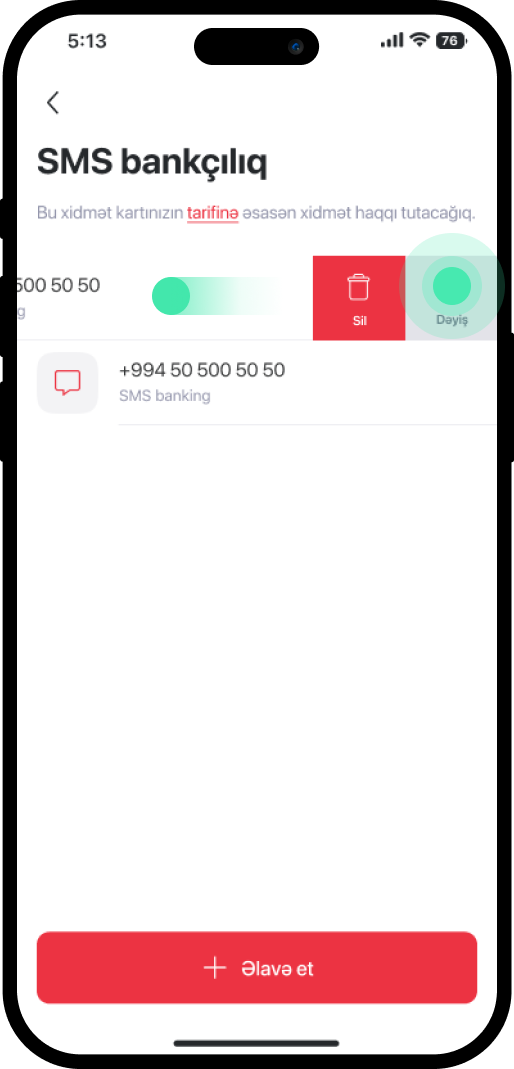
3. Tap the number you want to change, swipe from right to left, and select "Dəyiş".
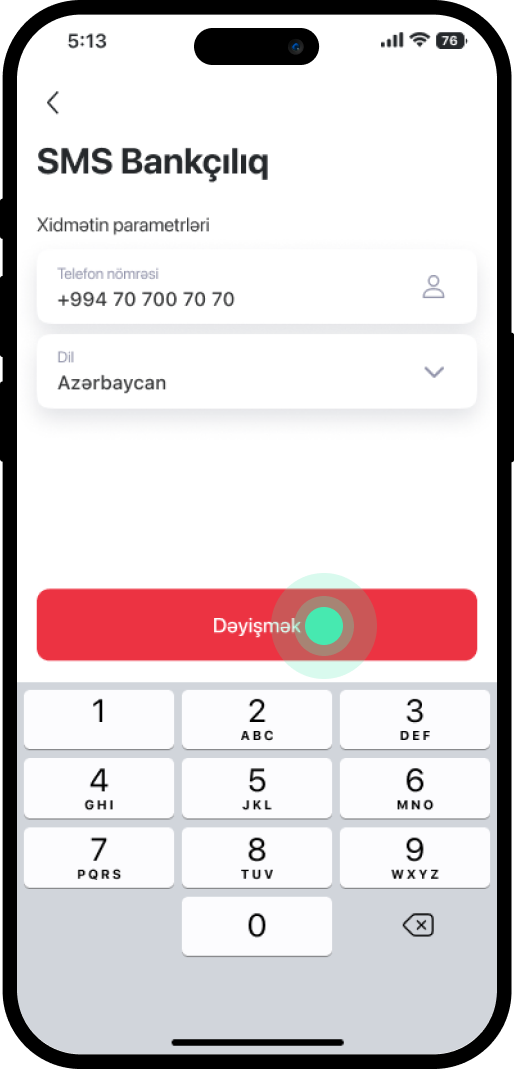
4. Enter the new number and select "Dəyişmək".
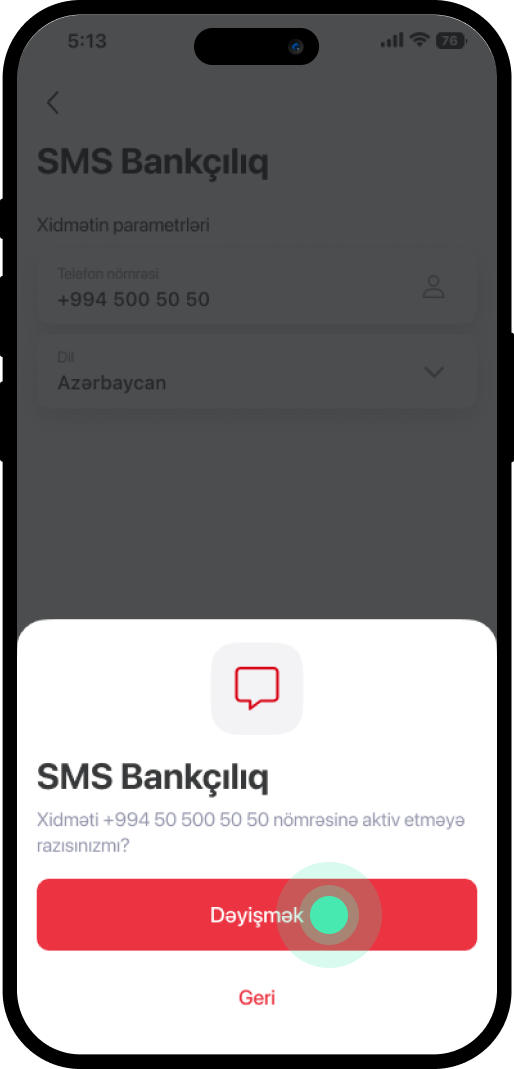
5. After reviewing the information, select "Dəyişmək" again.
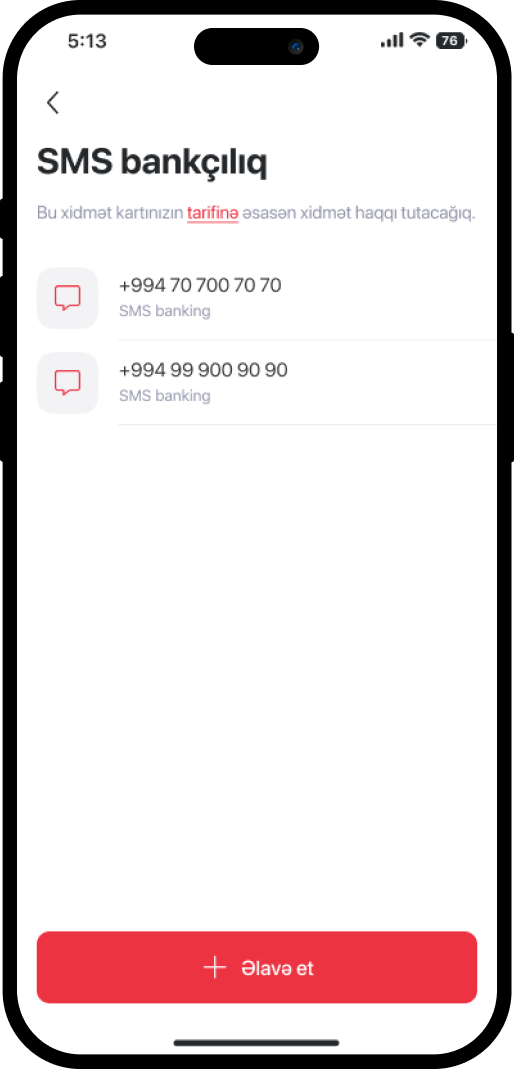
6. The number has been changed.
Bu məlumat Sizin üçün faydalı idi?
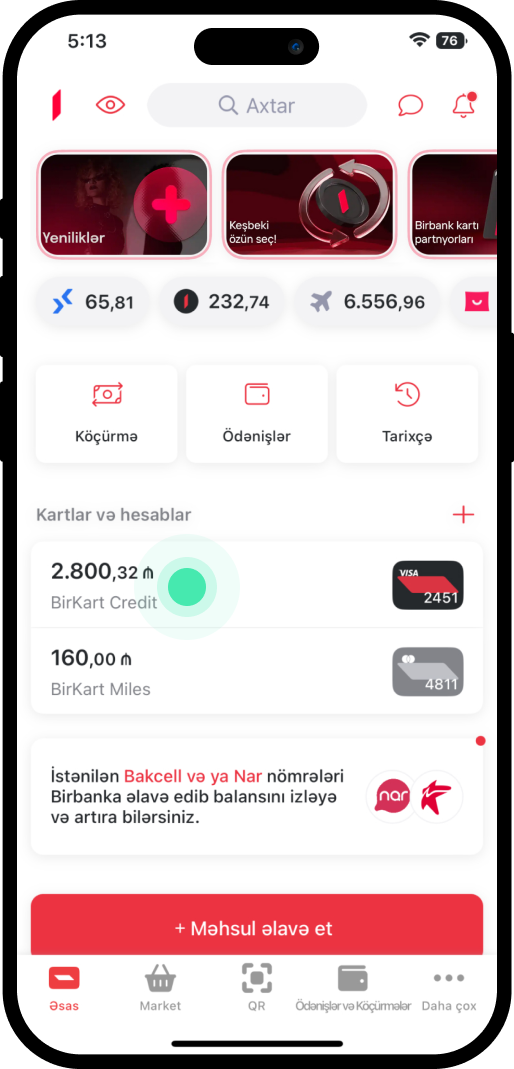
1. Go to the main menu and select the instalment card for which you want to increase the limit.
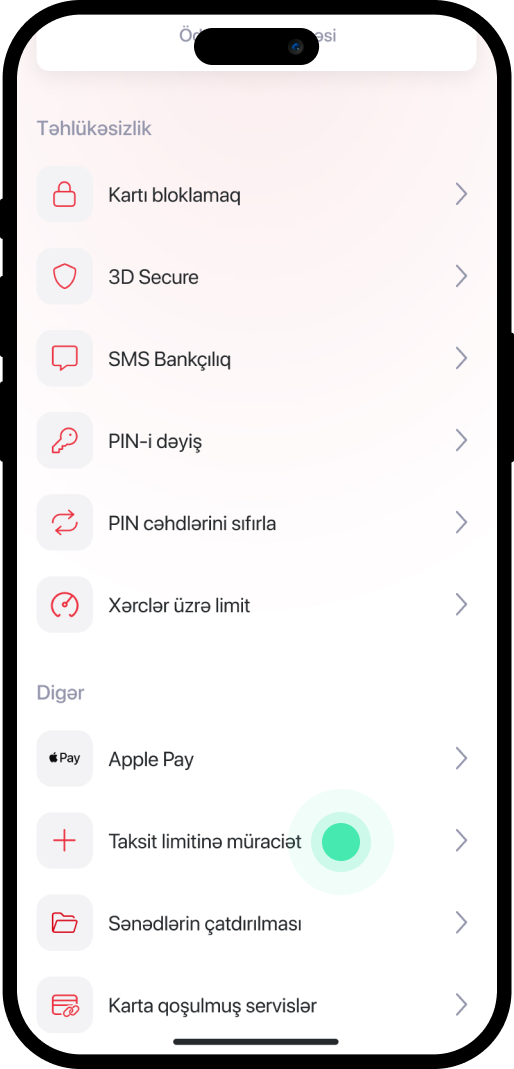
2. Scroll down and choose "Taksit limitinə müraciət".
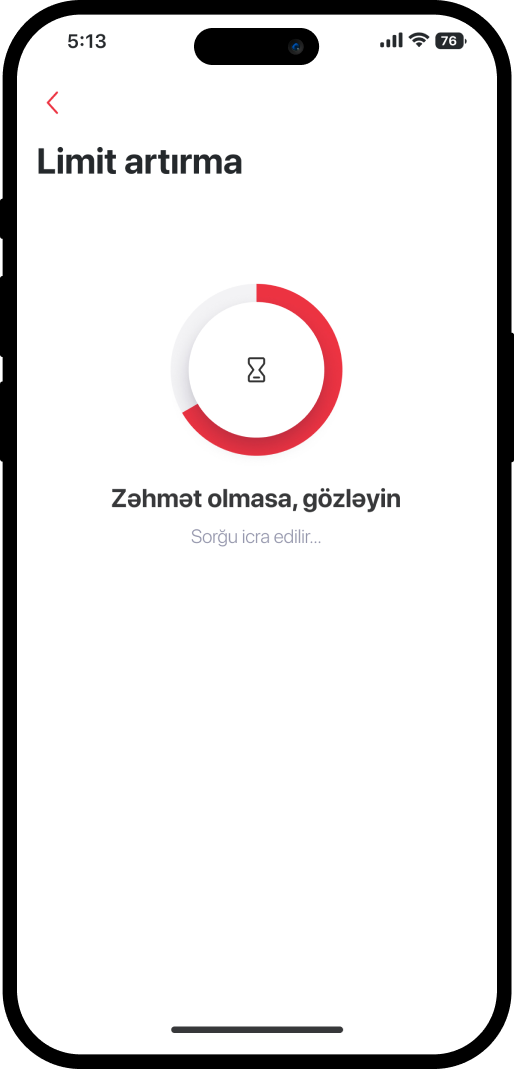
3. After selecting, the following window will open.
4. Review the current limit and the proposed amount. Set the desired limit by tapping the pencil icon.
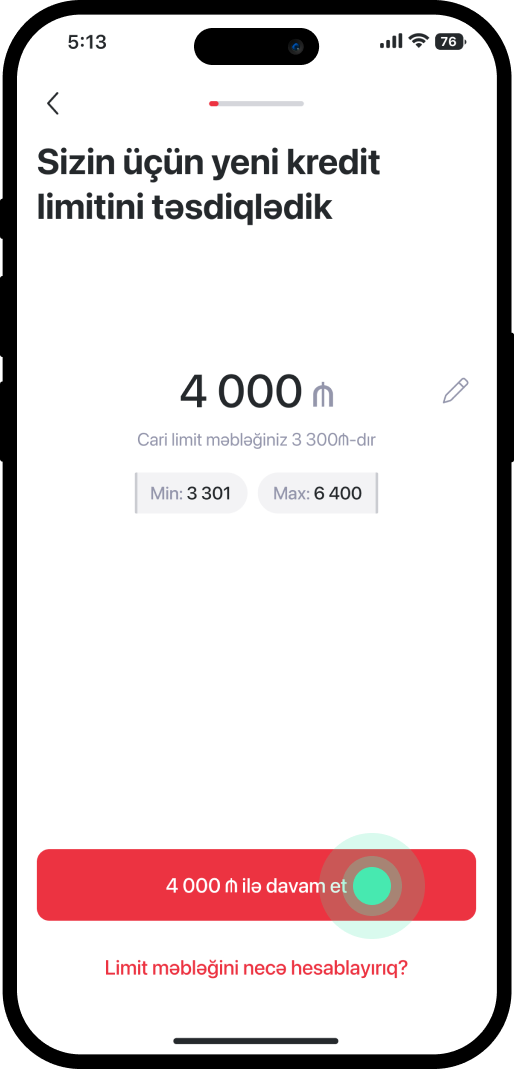
5. After setting the desired amount, select "Davam et".
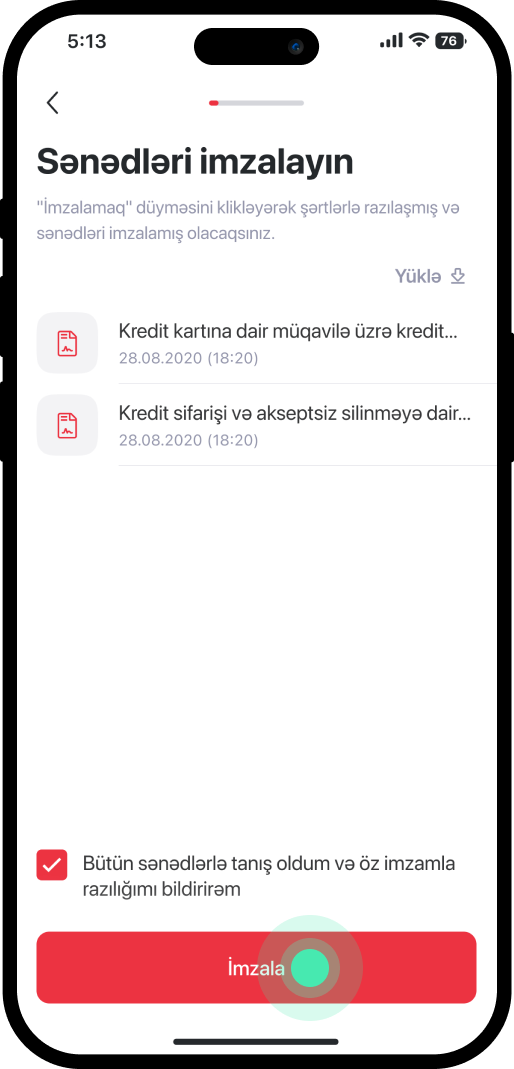
6. Review the documents and select "İmzala".
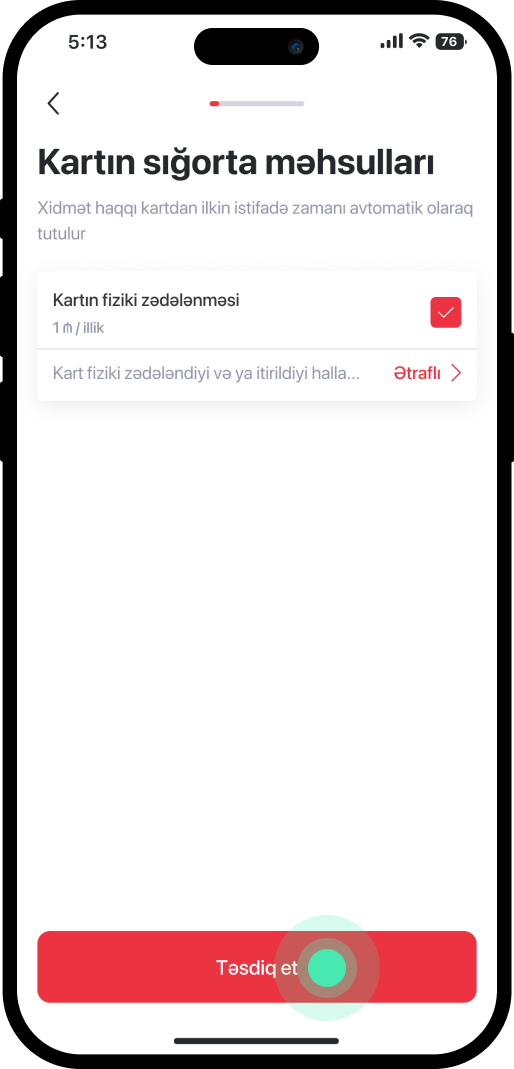
7. Confirm your order for an insurance product and select "Təsdiq et".
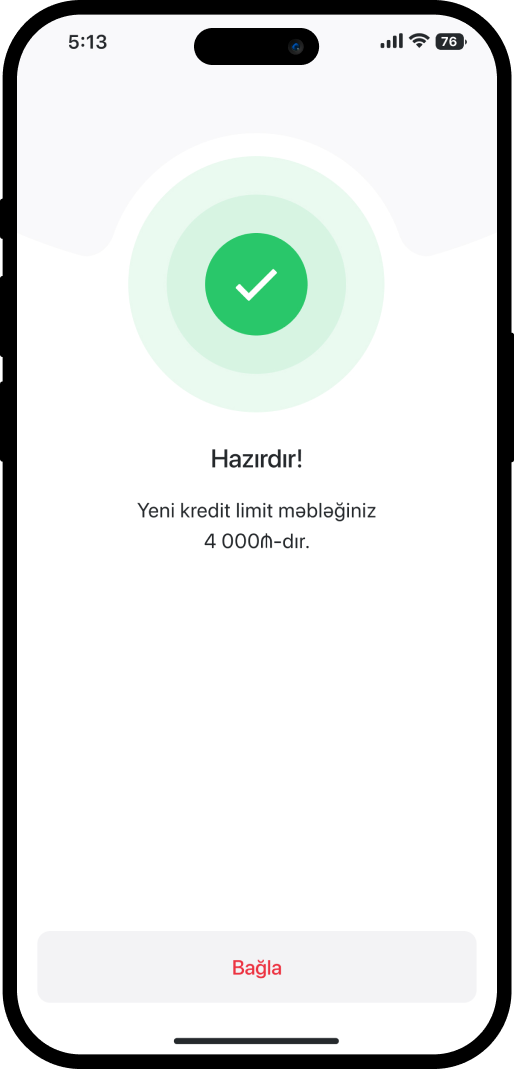
8. The service has been completed successfully.
Bu məlumat Sizin üçün faydalı idi?

1. Operation successfully completed
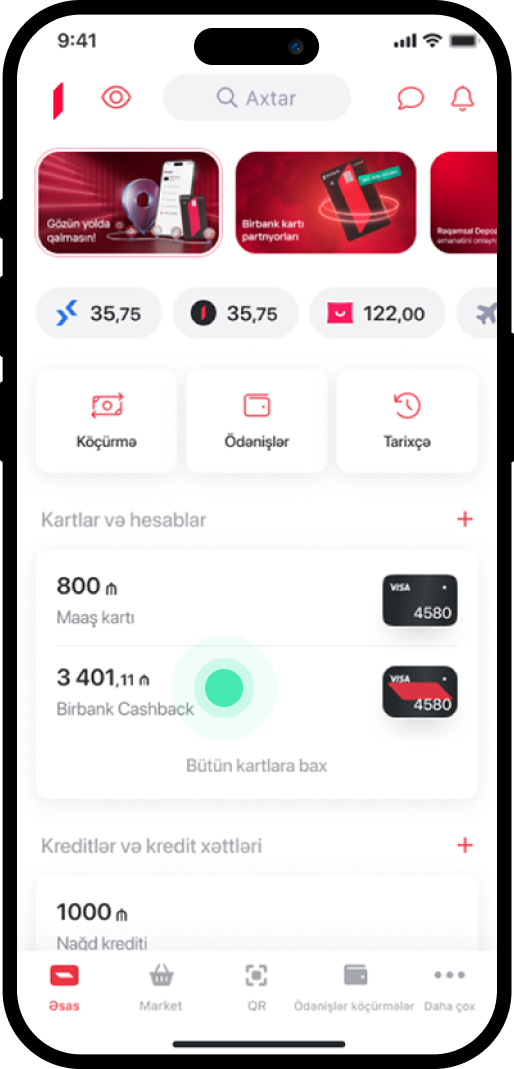
2. Select the card from the main page.
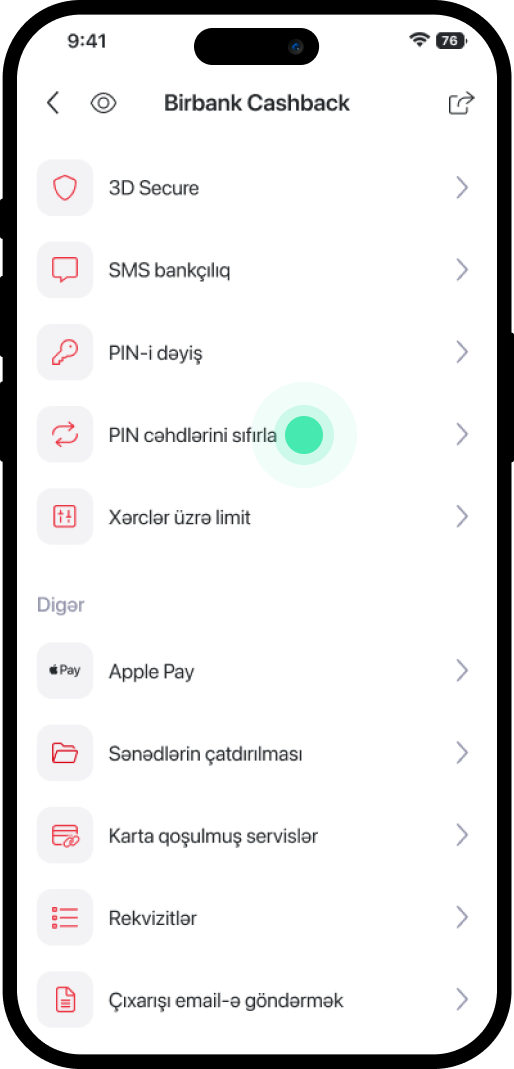
3. After making your selection, scroll down the opened page and select “Reset PIN Attempts.”
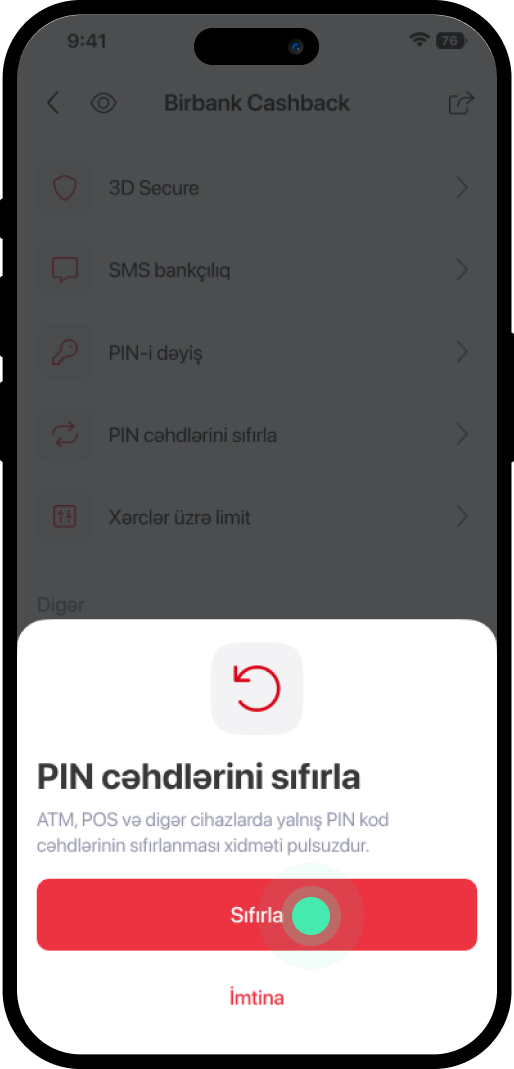
4. After reviewing the information, select “Reset.”
Bu məlumat Sizin üçün faydalı idi?
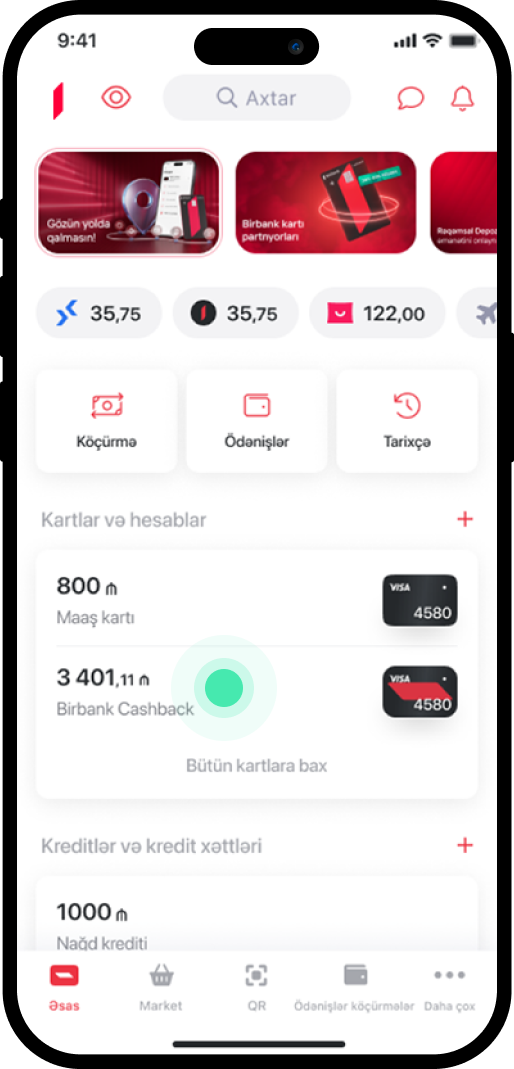
1. Select the card from the main page.

2. After making your selection, scroll down the opened page and select “Services linked to the card.”
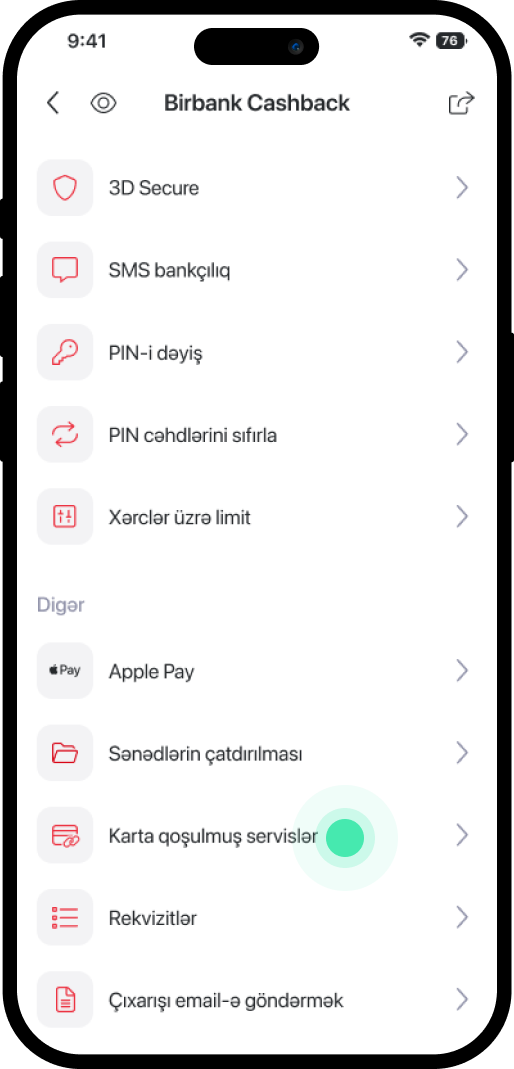
3. To deactivate an active service linked to the card, toggle the switch next to it from right to left.
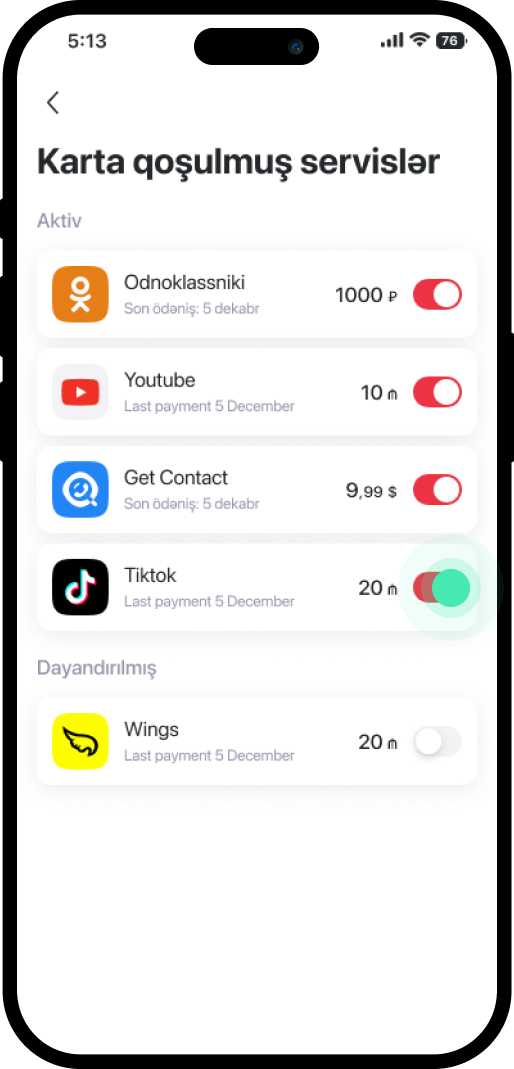
4. The deactivated service will appear in the “Stopped Services” section.
Bu məlumat Sizin üçün faydalı idi?
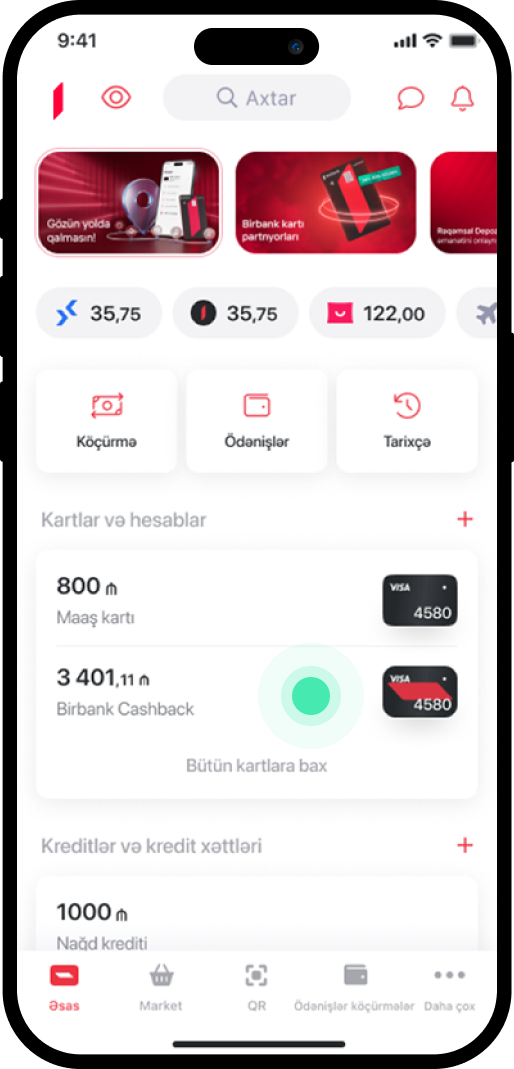
1. Select the card from the main page.
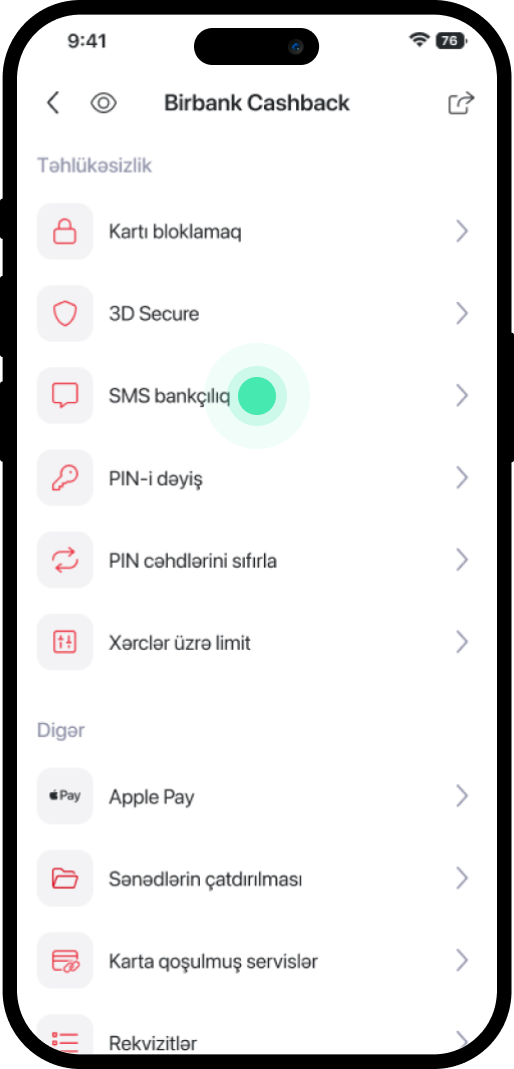
2. Scroll down the page and select “SMS Banking”.
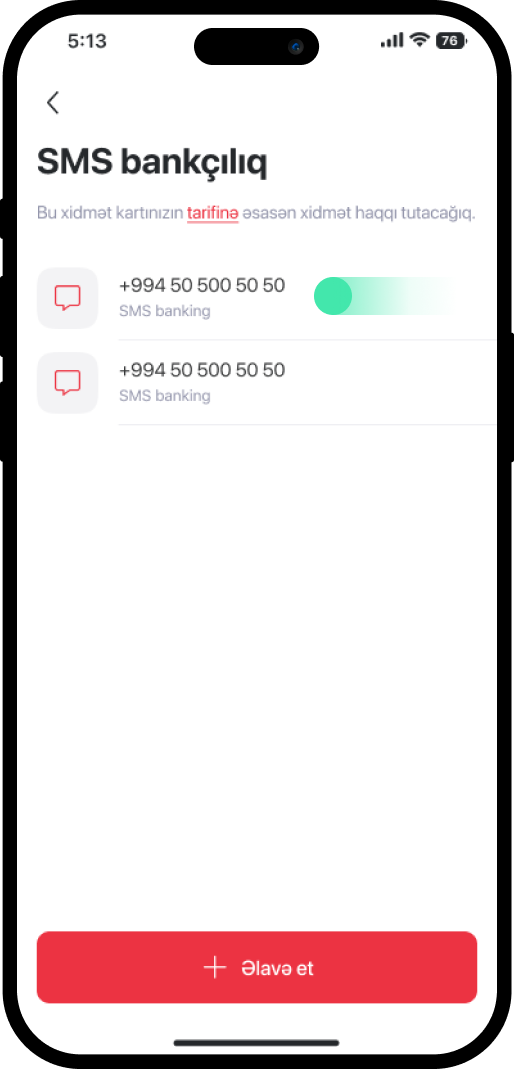
3. Swipe from right to left on the number you want to delete.
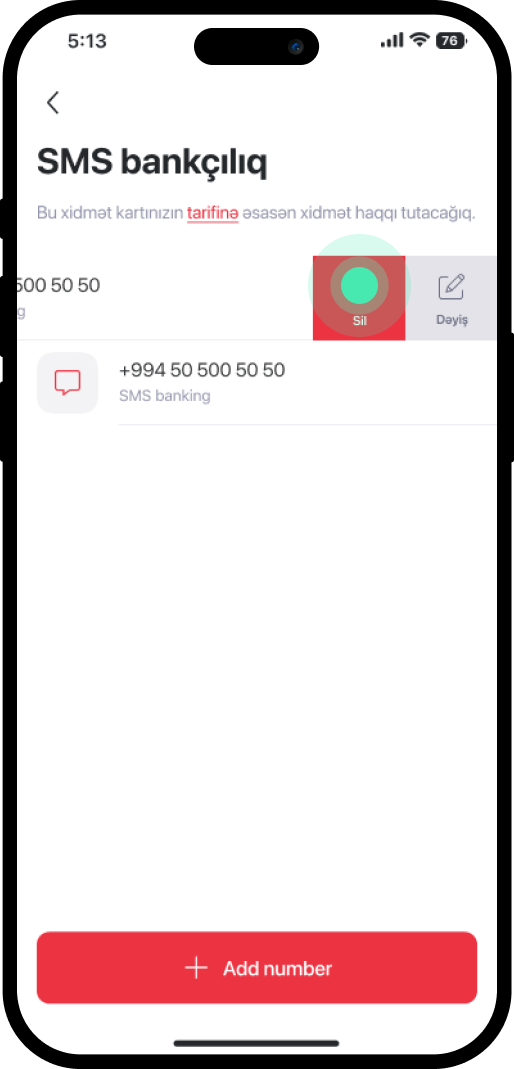
4. On the opened page, select “Delete”.
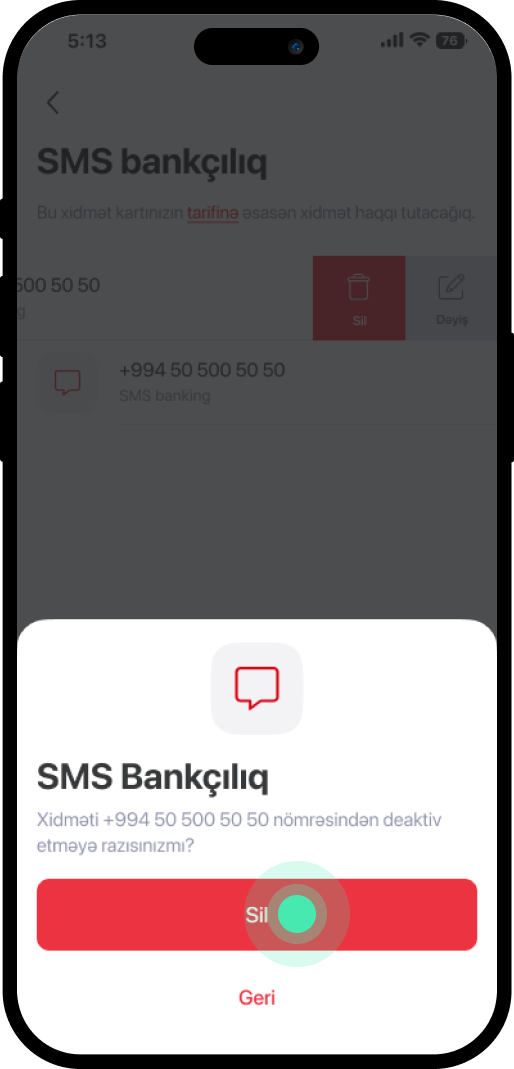
5. After reviewing the information, select “Delete”.
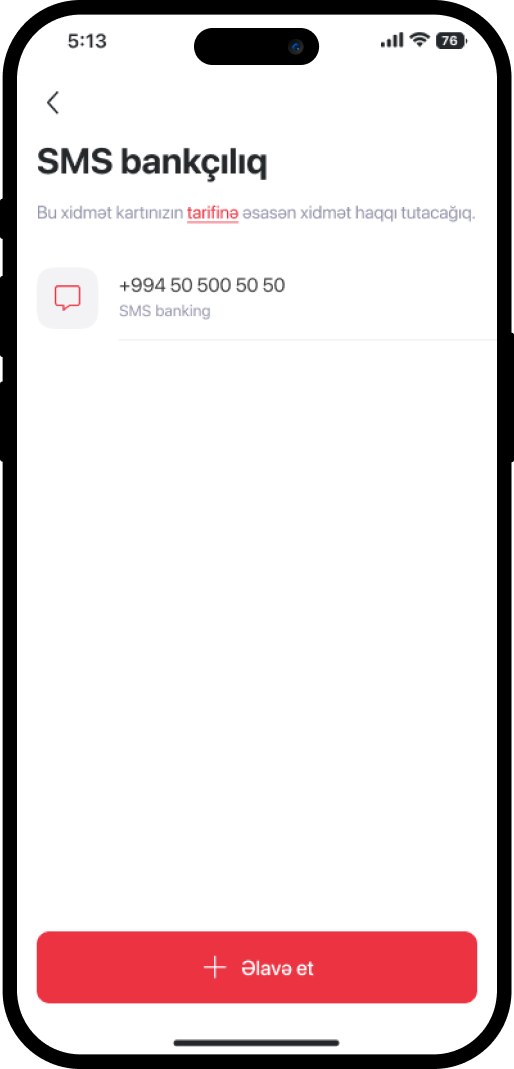
6. Operation successfully completed.