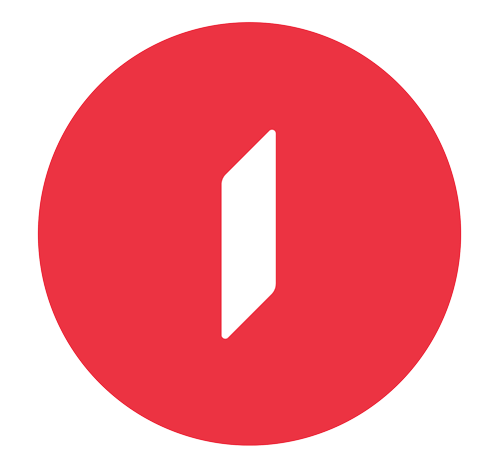Necə etməli?
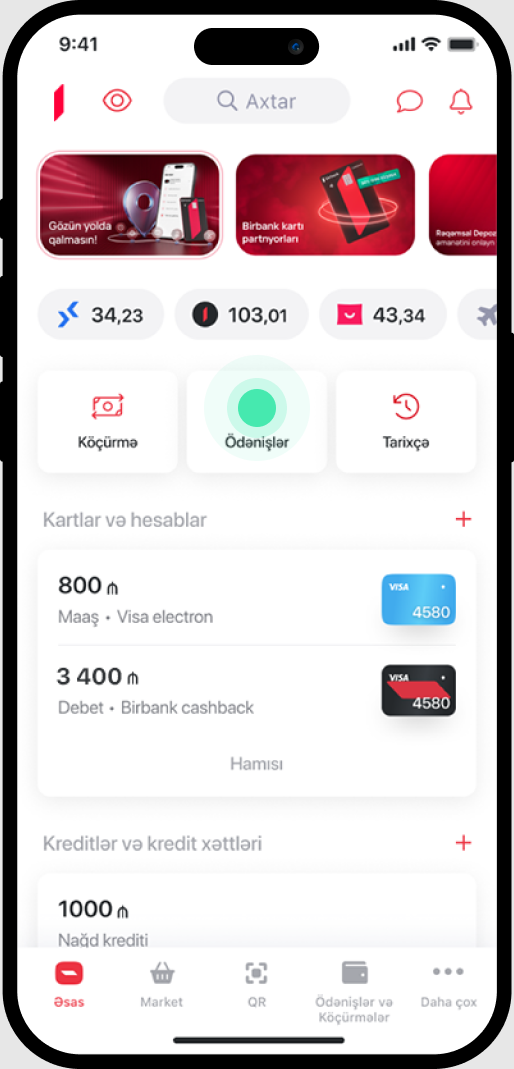
1. Go to the "Ödənişlər" section in the main menu.
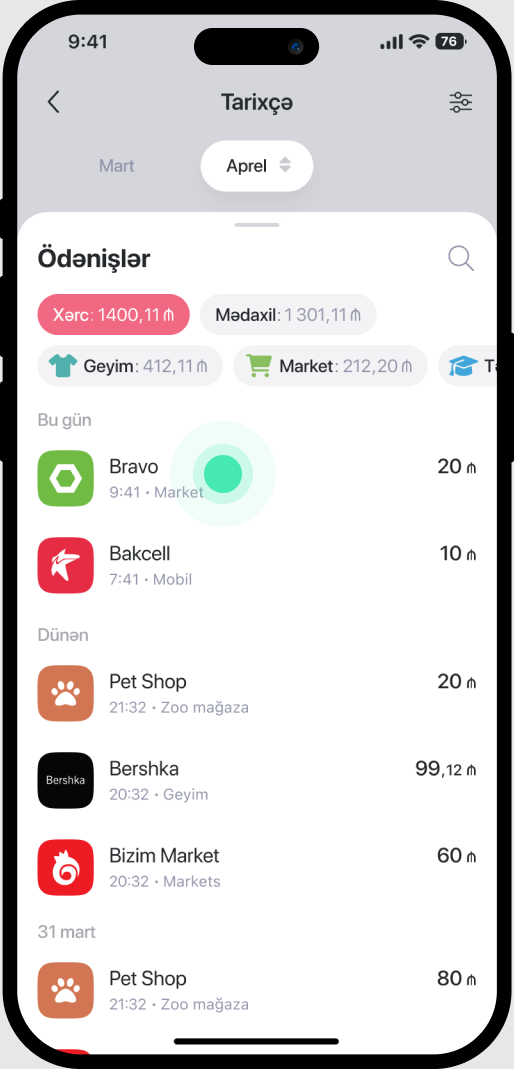
2. In the pop-up window, select the desired payment.

3. In the next window, tap "Detallar".
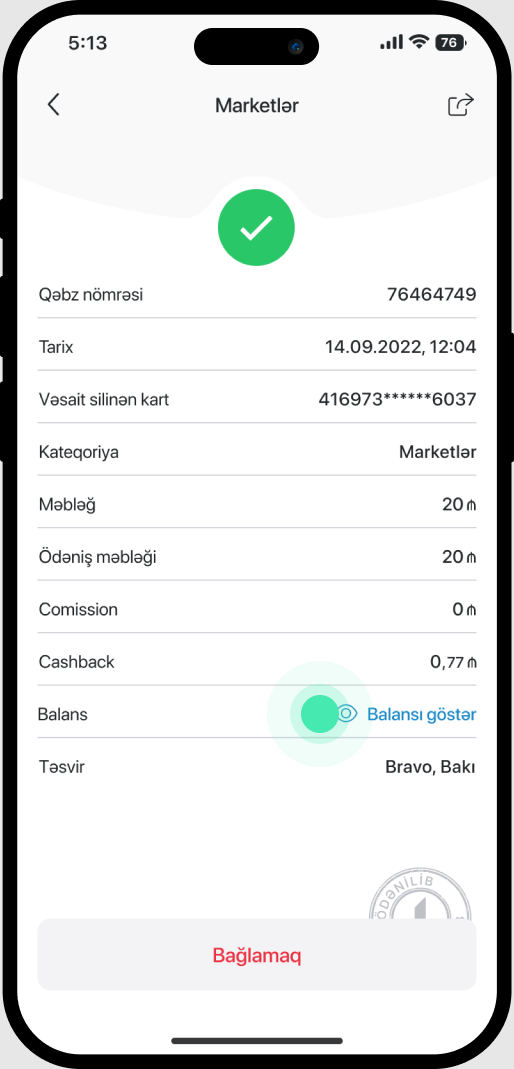
4. To view the remaining balance, tap on "Balansı Göstər" on the displayed receipt.
Bu məlumat Sizin üçün faydalı idi?
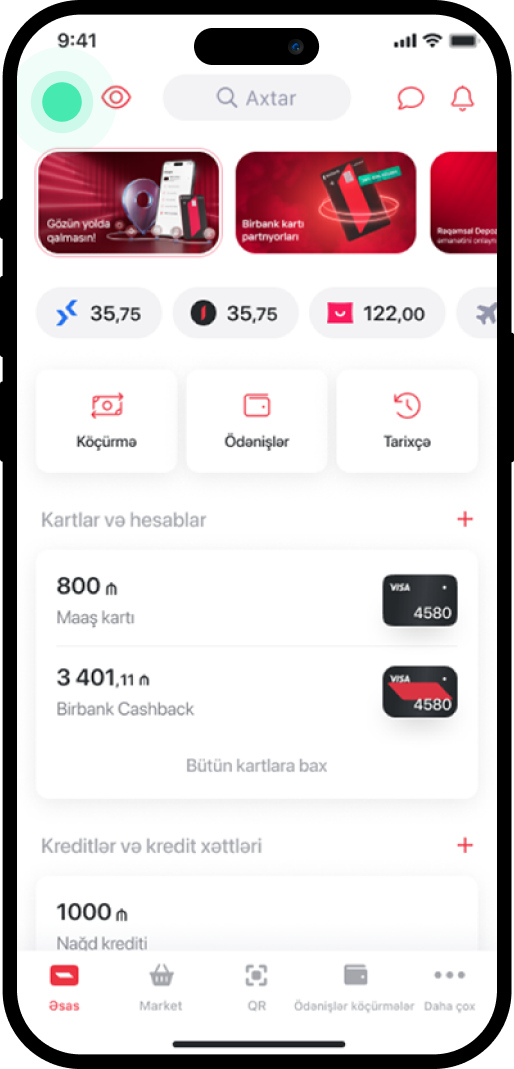
1. In the main menu, go to the profile section in the upper left corner.
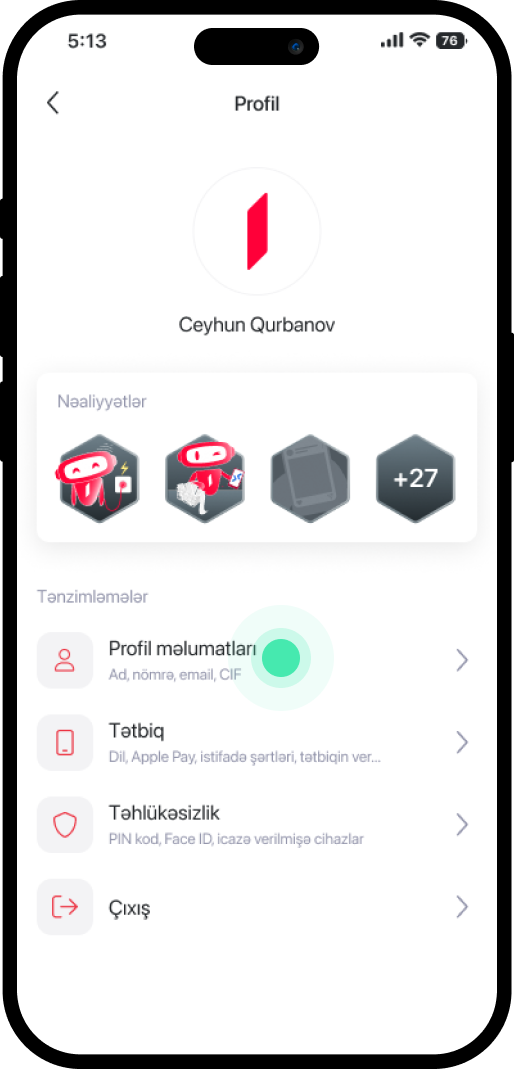
2. Select "Profil məlumatları".
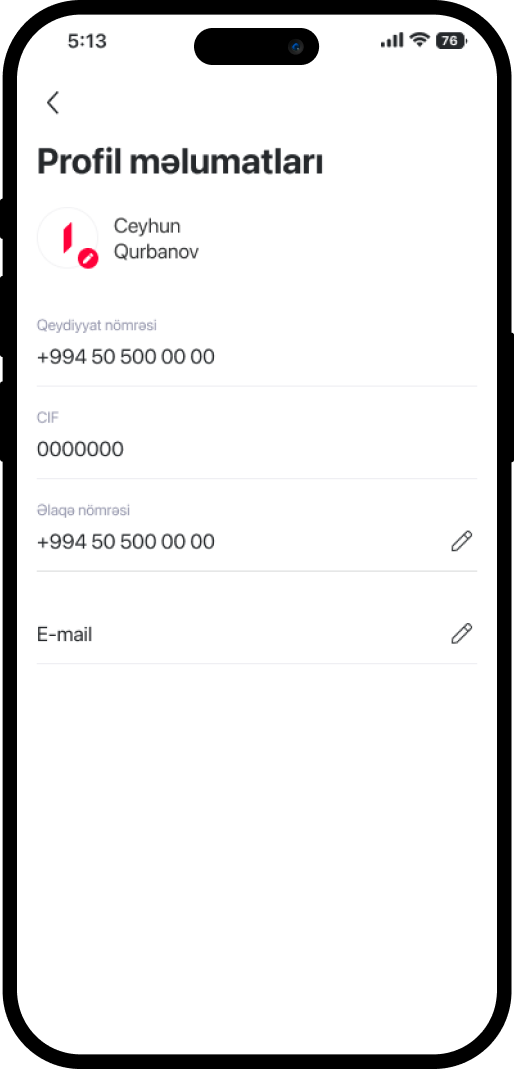
3. The CIF code will be displayed on the pop-up window.
Bu məlumat Sizin üçün faydalı idi?
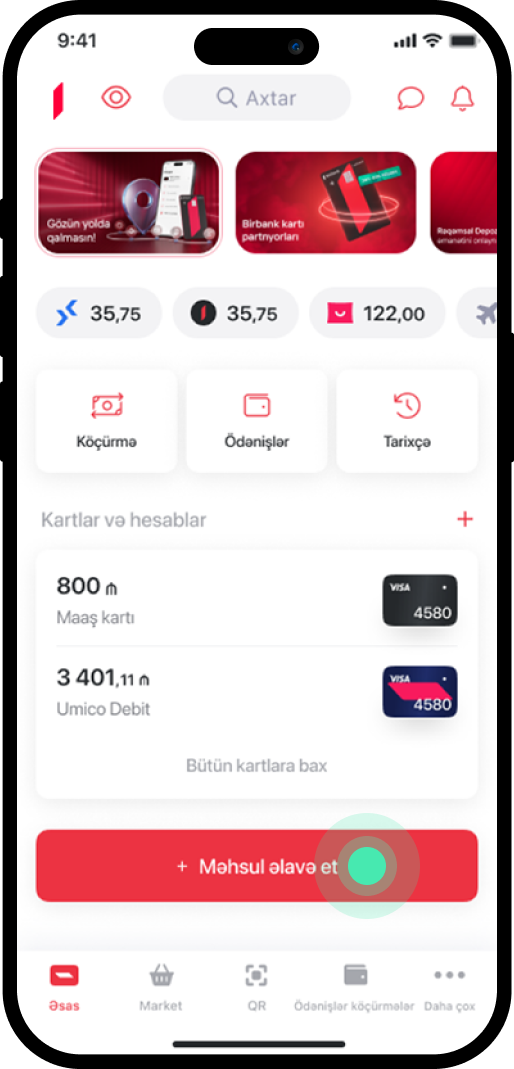
1. In the main menu, go to the "Məhsul əlavə et" section.
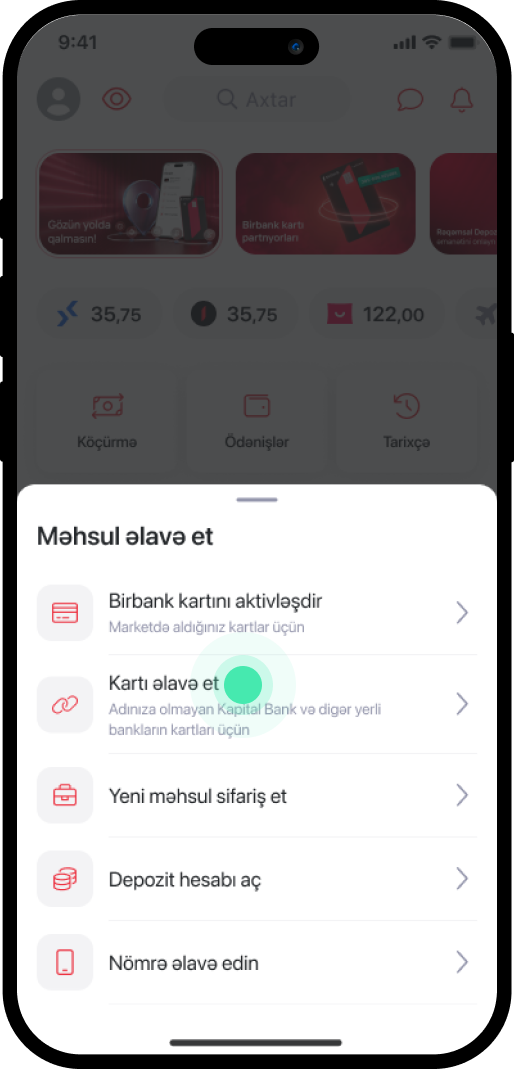
2. Select "Kartı əlavə et".
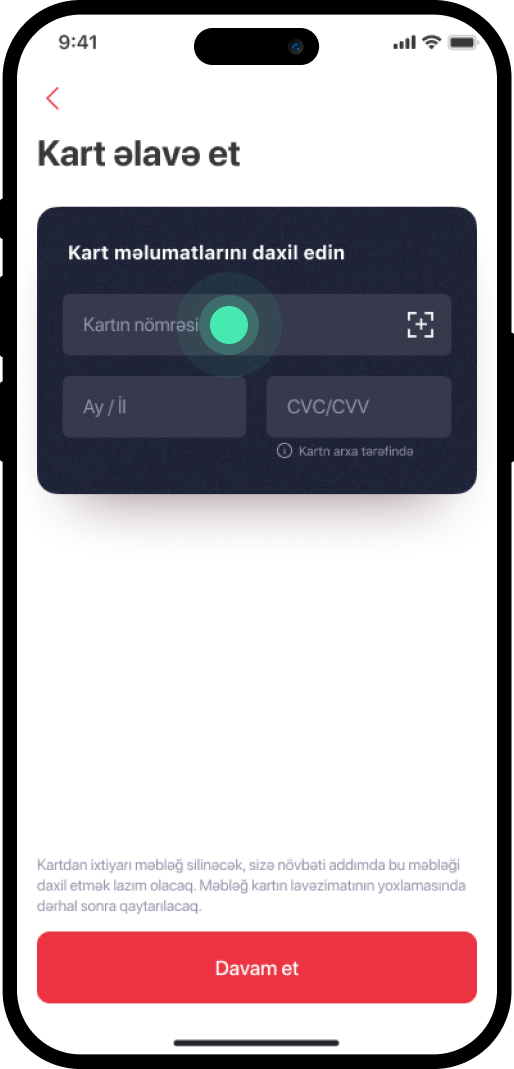
3. Enter the required card details.
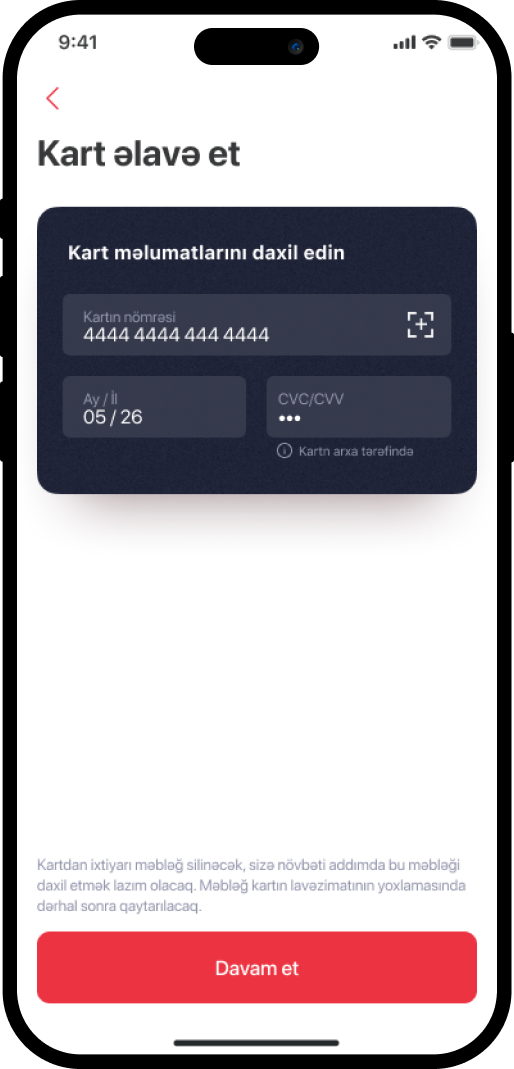
4. Tap "Davam et".
Bu məlumat Sizin üçün faydalı idi?
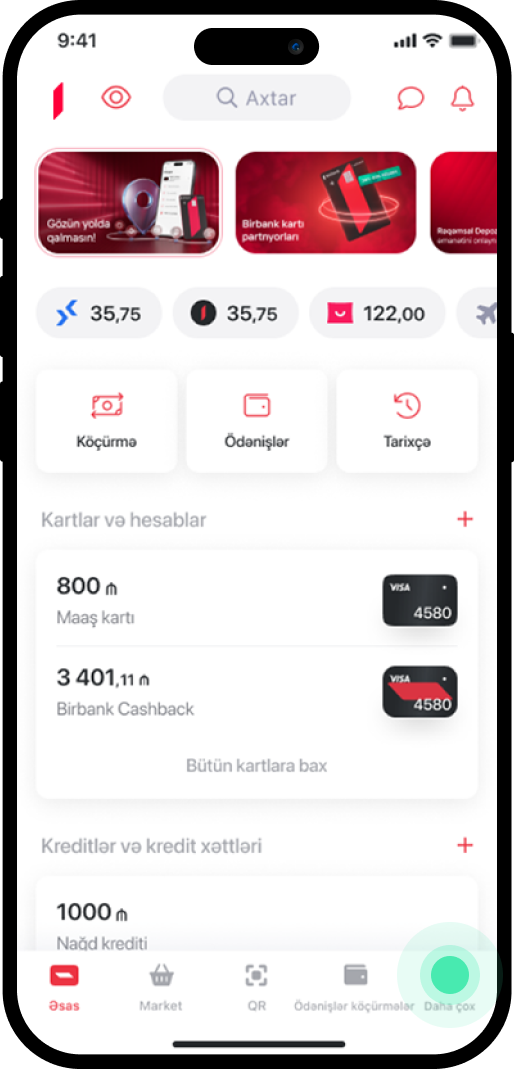
1. In the main menu, go to the "Daha çox" section.
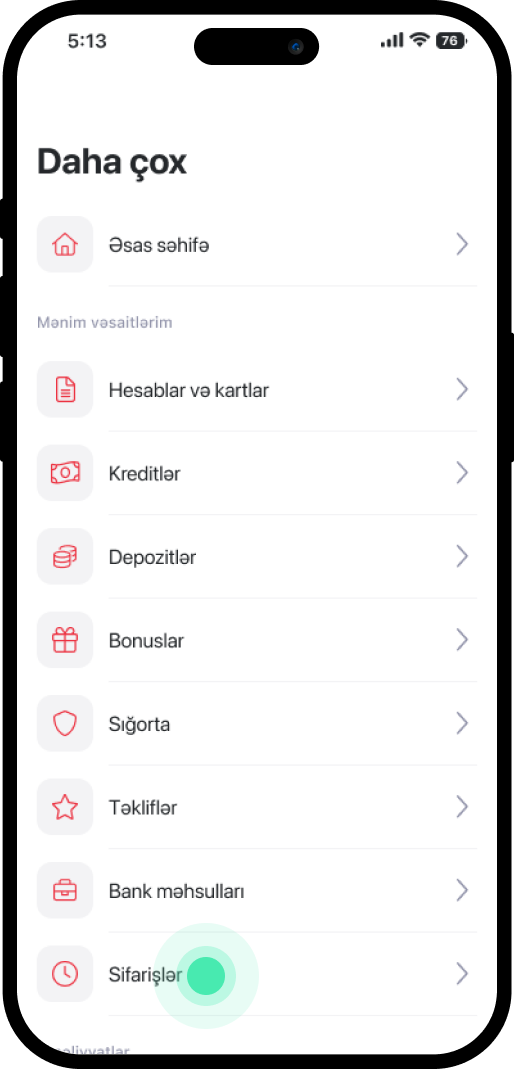
2. Select "Sifarişlər".
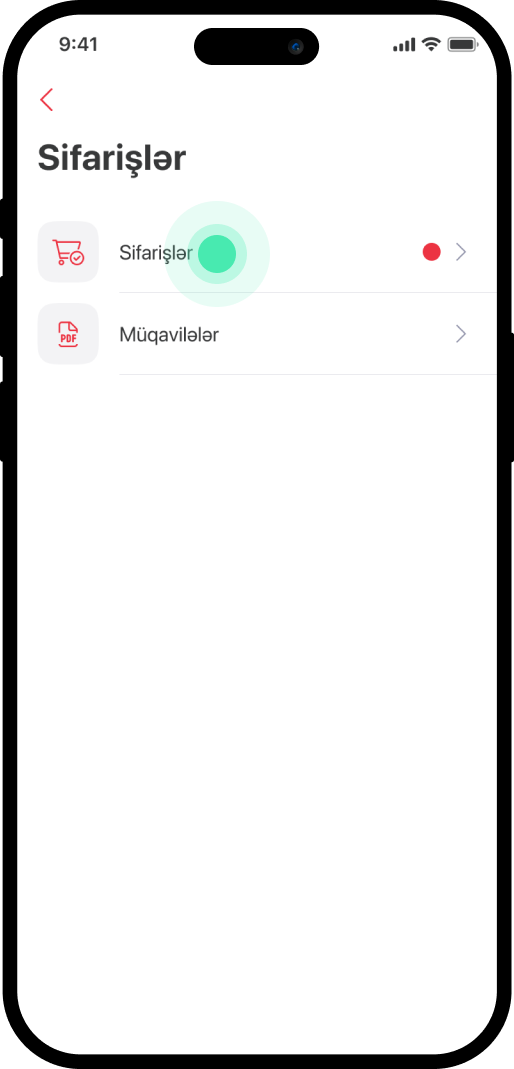
3. Select "Sifarişlər" again.
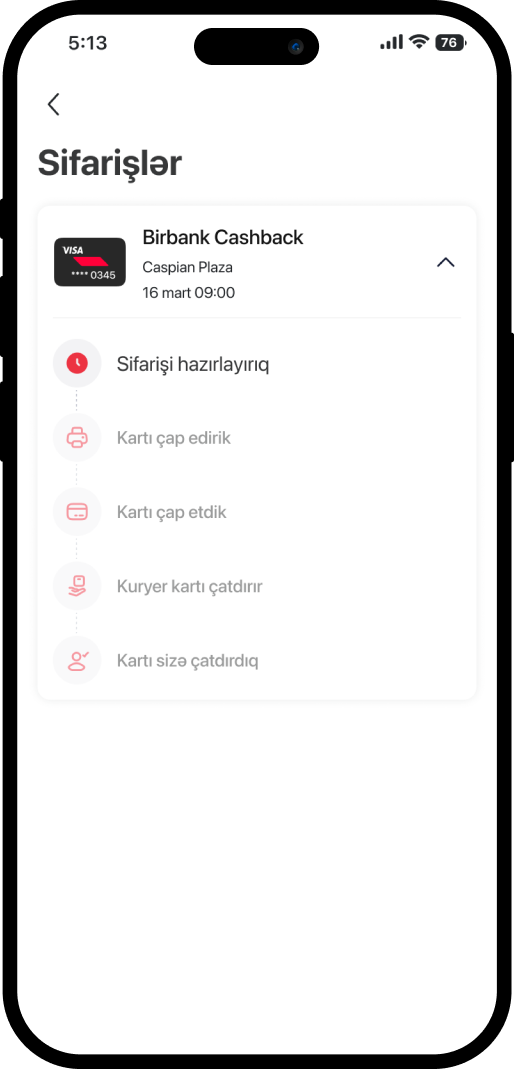
4. In the window, you can track the status of your ordered debit or credit card.
Bu məlumat Sizin üçün faydalı idi?
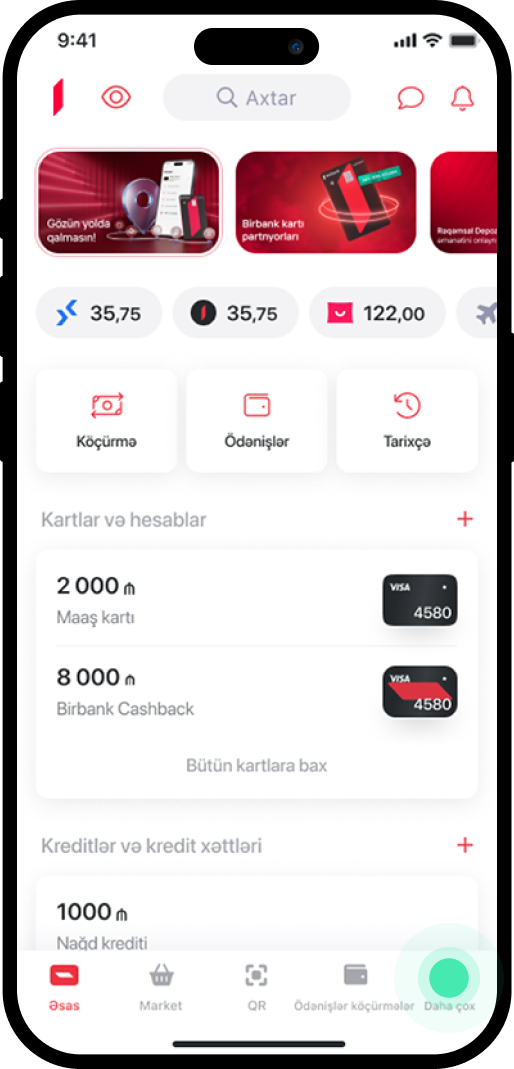
1. In the main menu, navigate to the "Daha çox" section.
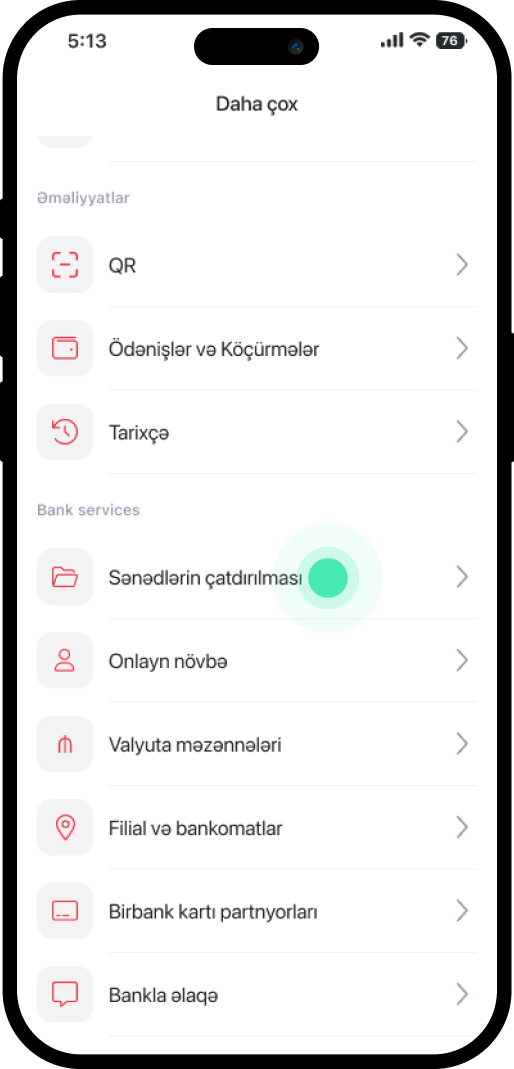
2. Scroll down and choose "Sənədlərin çatdırılması".

3. Select the required document.
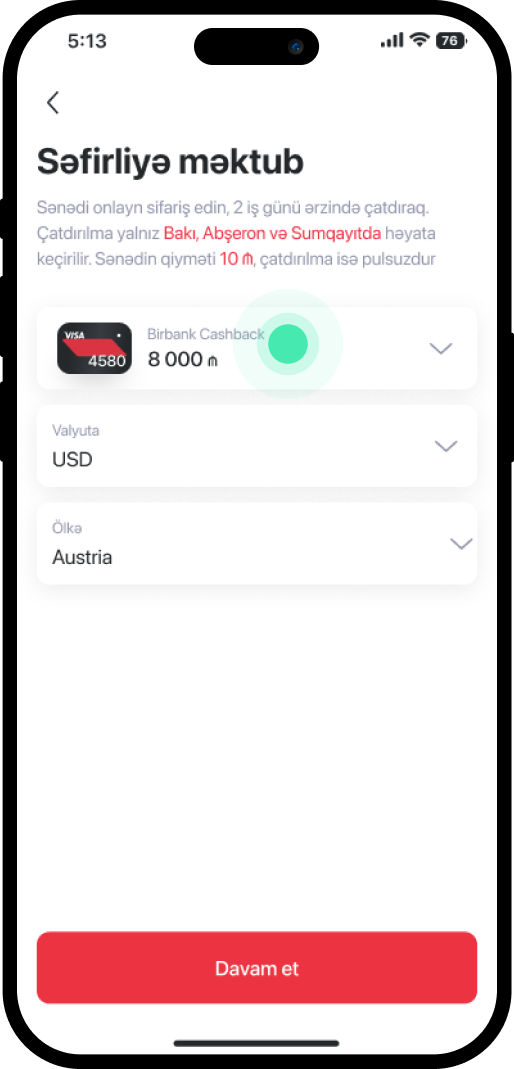
4. Record the relevant information.
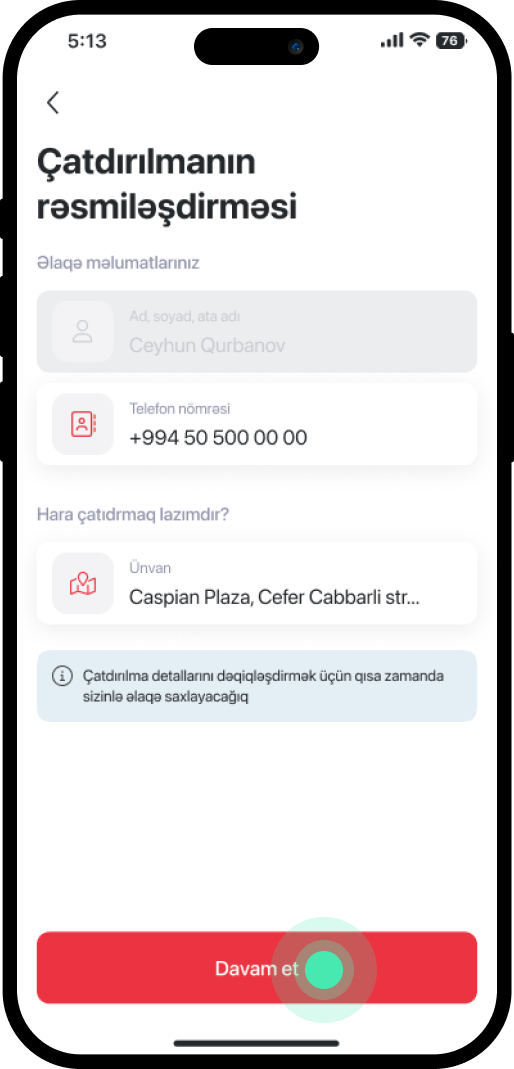
5. Enter the phone number and address, then select "Davam et".
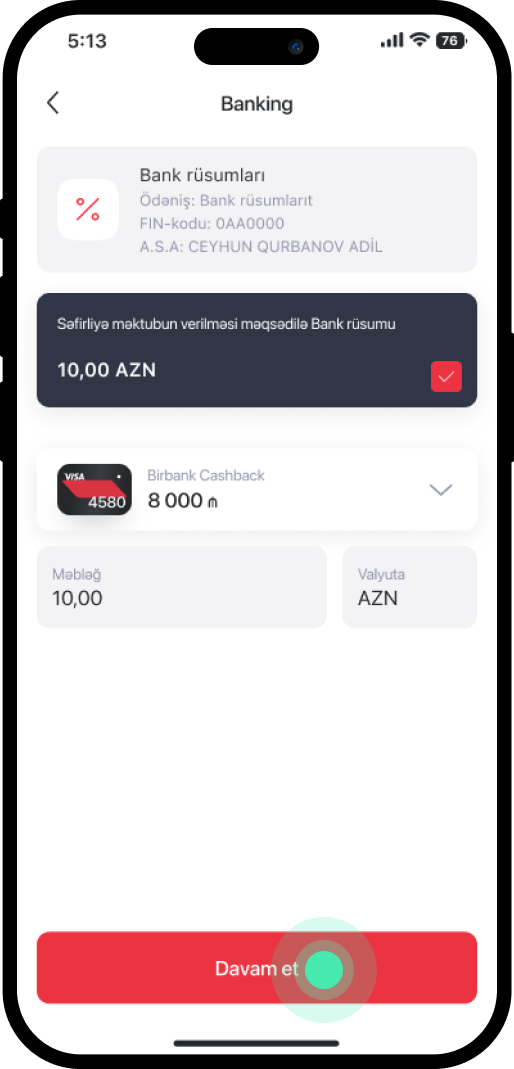
6. Choose the card for payment and proceed with "Davam et".

7. The service has been completed successfully.
Bu məlumat Sizin üçün faydalı idi?
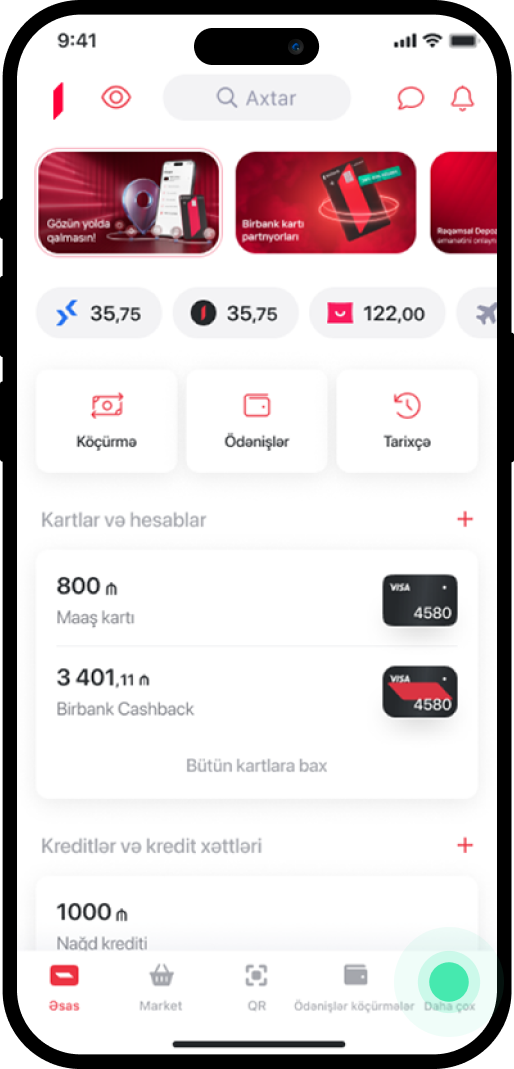
1. Go to the "Daha çox" section in the main menu.
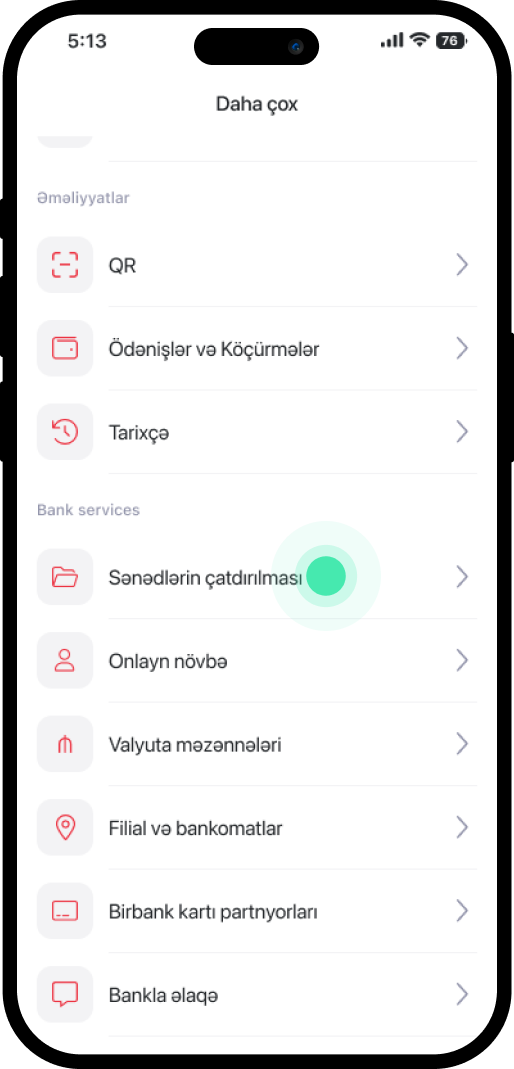
2. Scroll down and choose "Sənədlərin çatdırılması".

3. Pick the document you need.
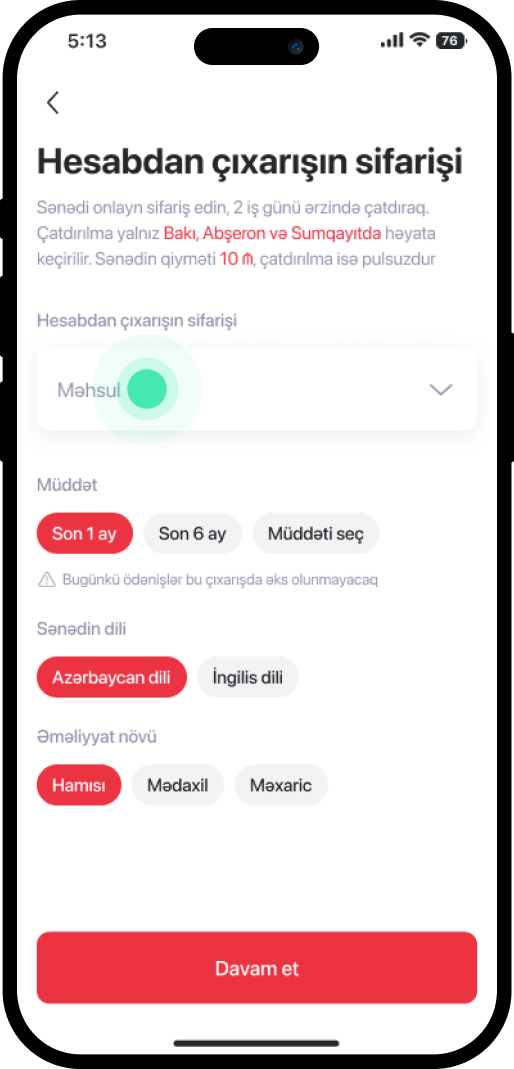
4. Tap on the "Məhsul" section.
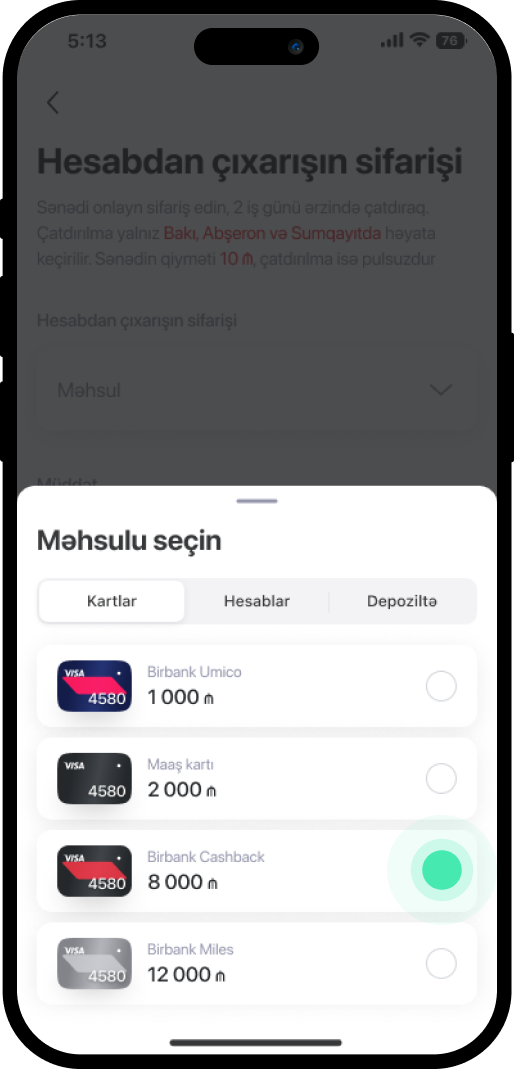
5. Select your desired product.
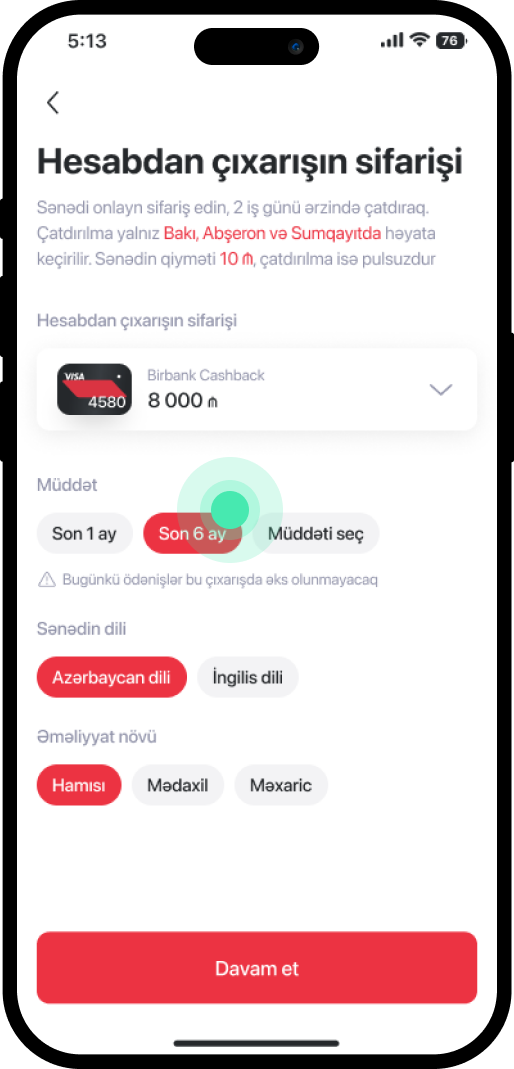
6. Once you've chosen the Term, Language of the Document, and Type of Operation, click on "Davam et"
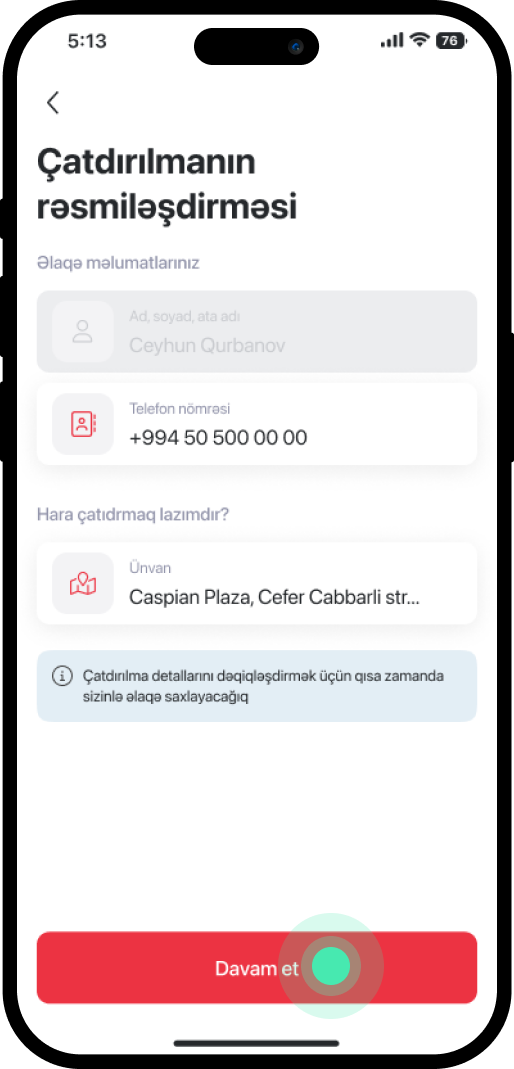
7. Enter your phone number and address, then select "Davam et."
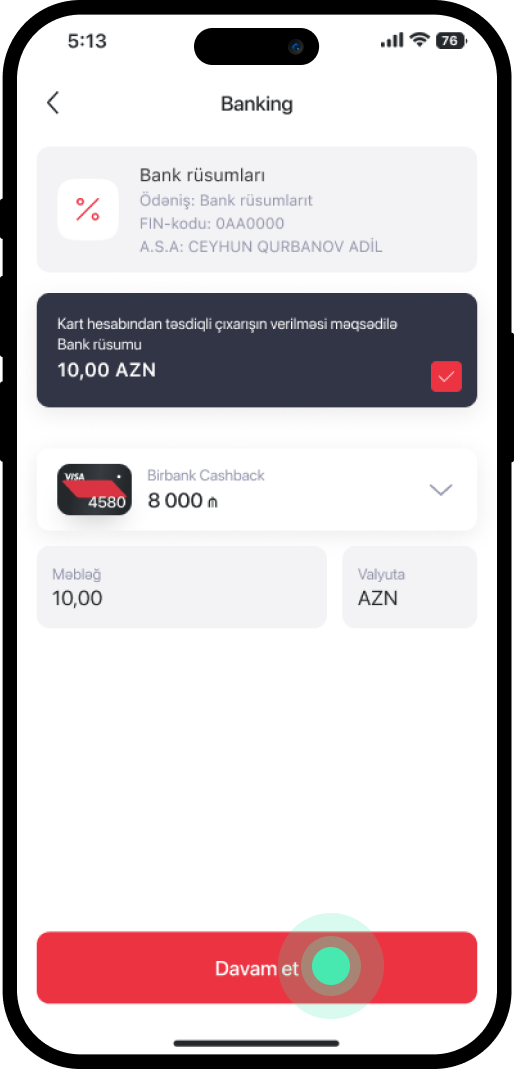
8. Choose the card for payment and proceed with "Davam et."

9. The service has been completed successfully.
Bu məlumat Sizin üçün faydalı idi?
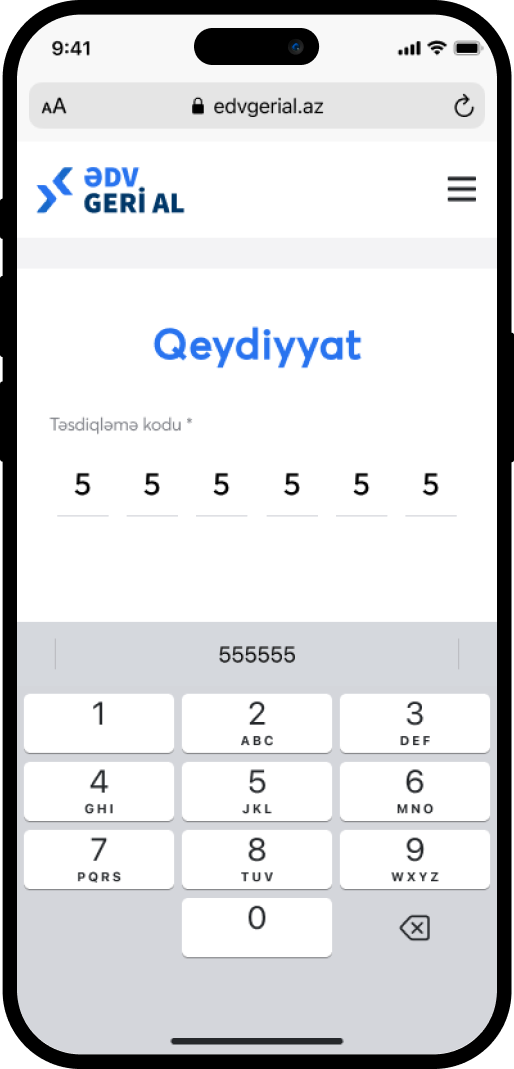
1. Enter the verification code sent to your number.
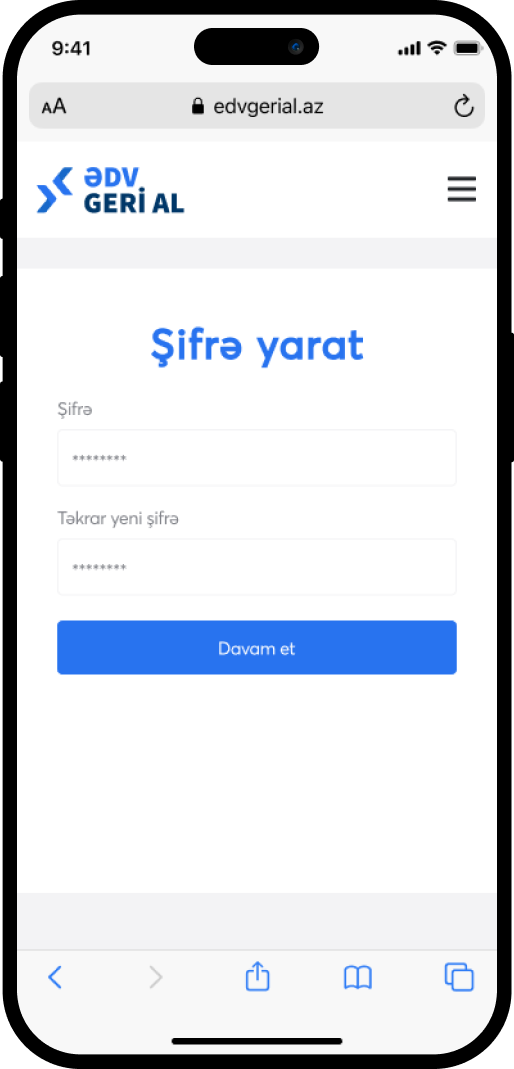
2. Set a password and select "Davam et".
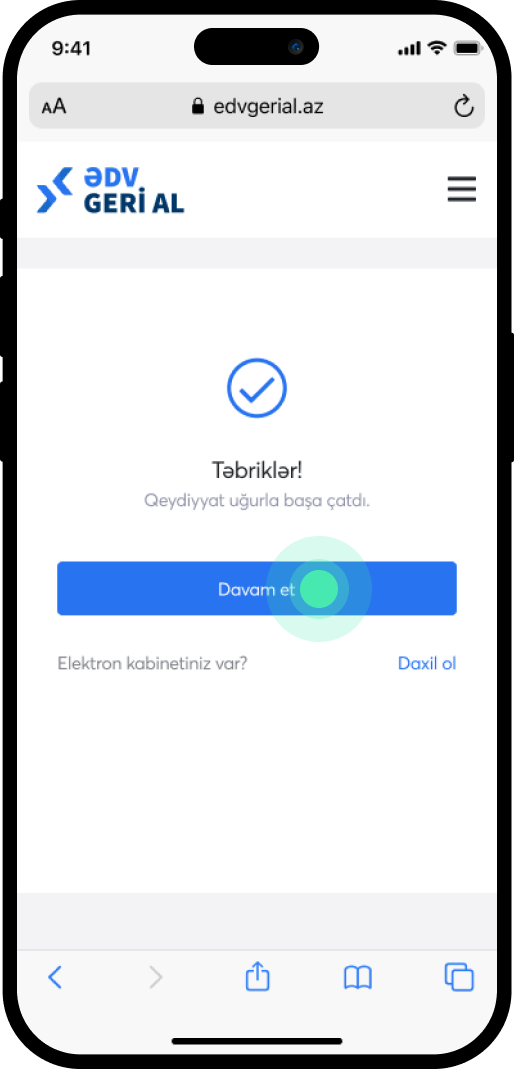
3. Upon completion of the service, select “Davam et”.
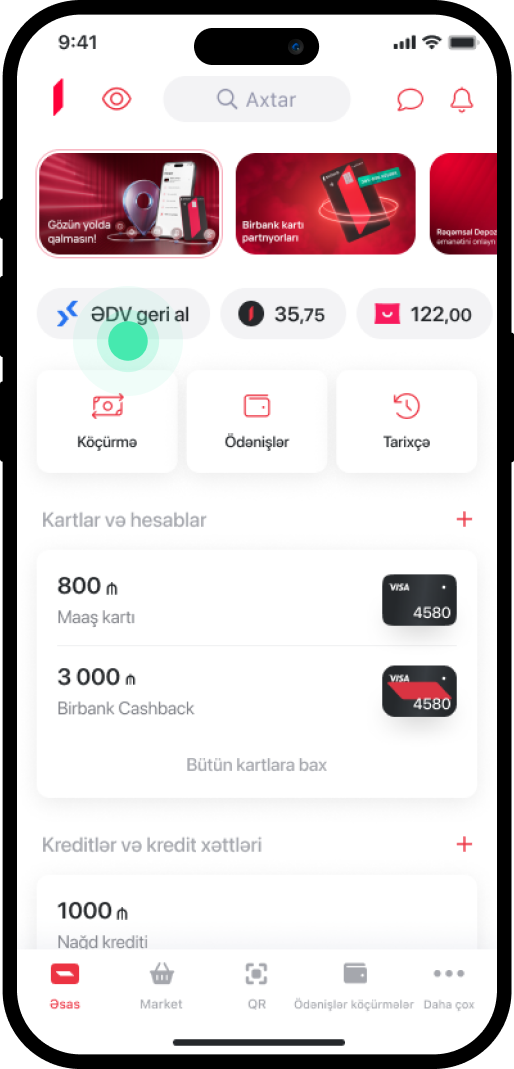
4. Re-enter the Birbank application and choose "ƏDV geri al" from the main menu.

5. Enter the new verification code sent to your number.

6. Once the service is completed, the VAT cabinet will be accessed.
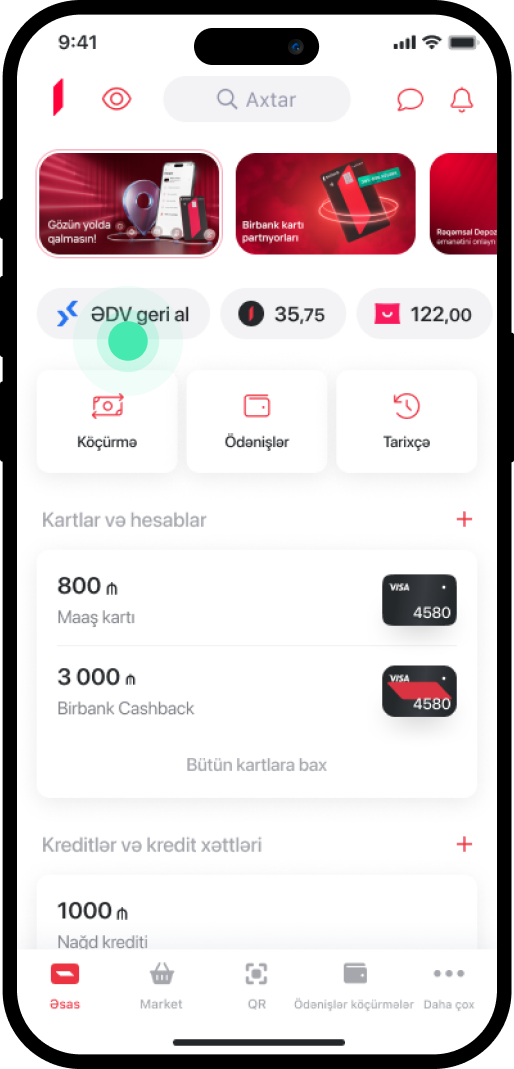
7. In the main menu, choose "ƏDV geri al".

8. Enter the "Qeydiyyat" section.
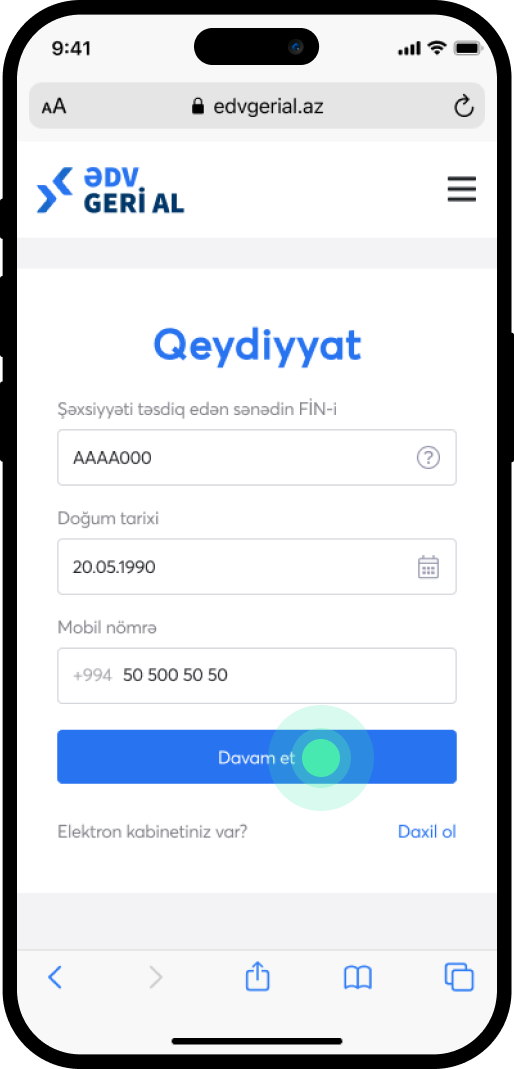
9. Indicate the PIN code of your identity card, DOB, and mobile number, then select "Davam et".
Bu məlumat Sizin üçün faydalı idi?
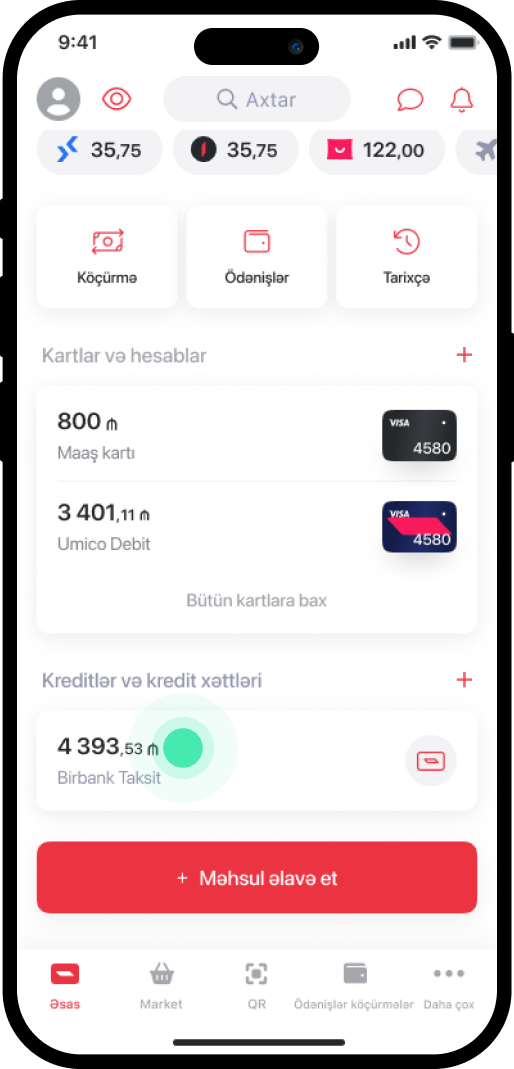
1. Go to the section reflected in the "Kredit və Kredit xətləri" section from the main menu.
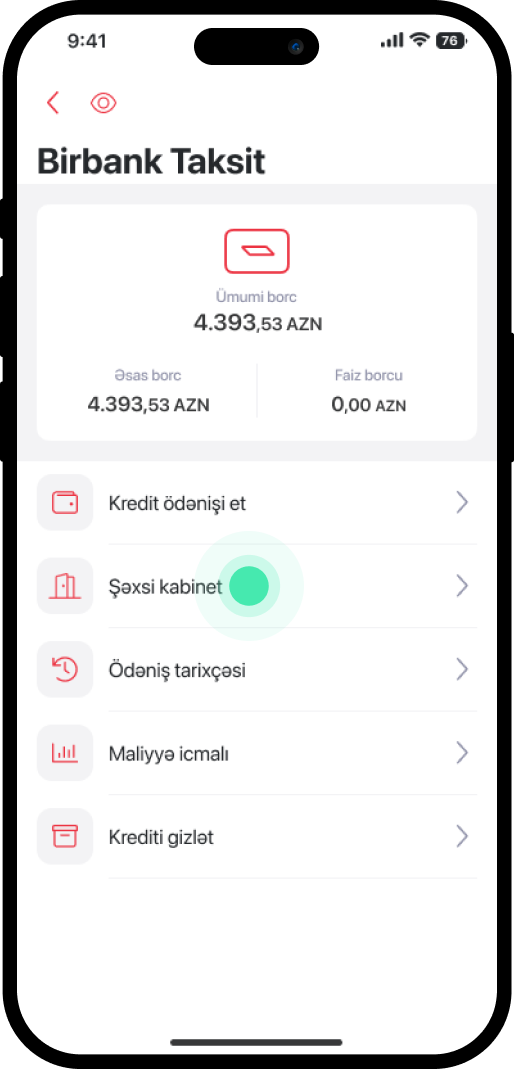
2. Select "Şəxsi kabinet".
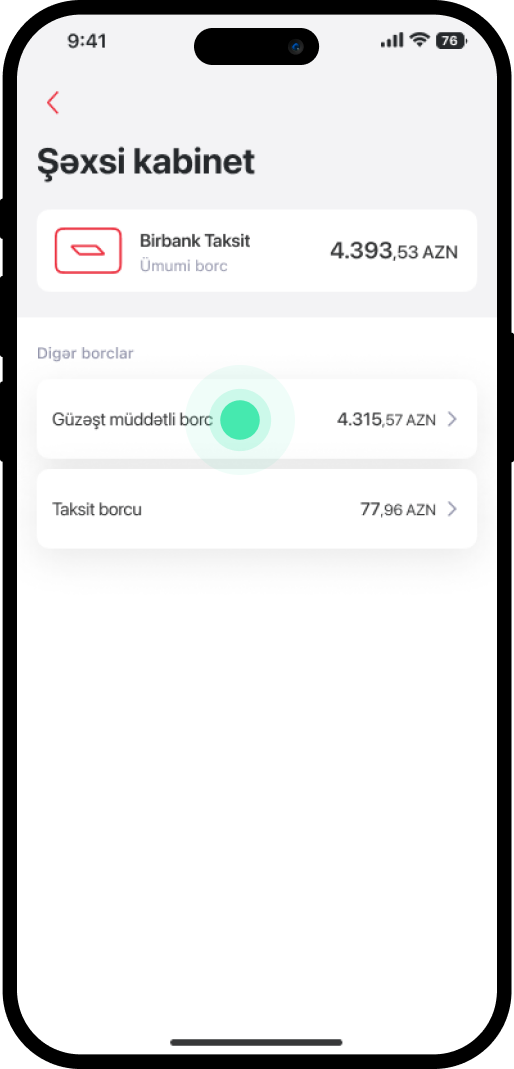
3. Choose the debt you want to pay off.
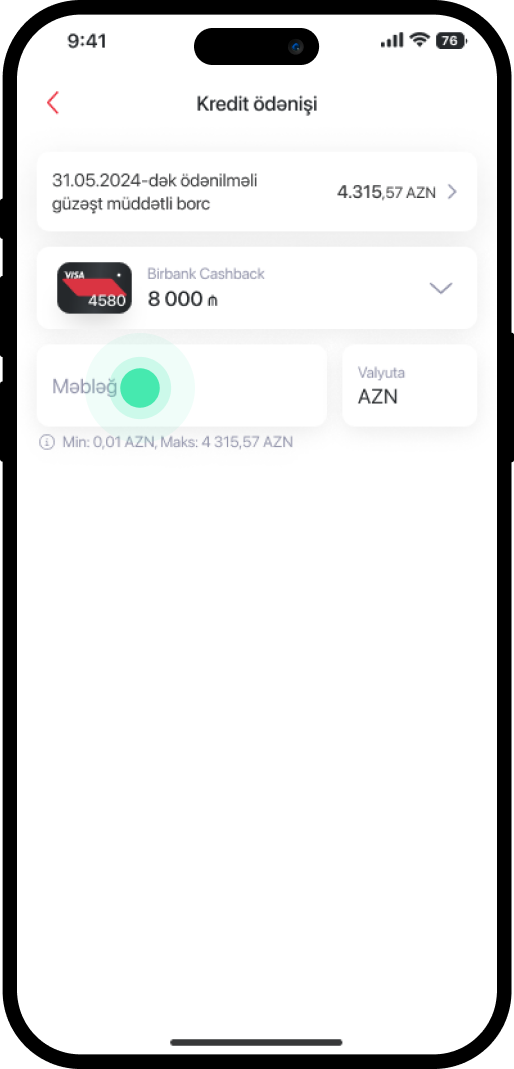
4. Select the card you want to use for payment, enter the amount, and select "Davam et".
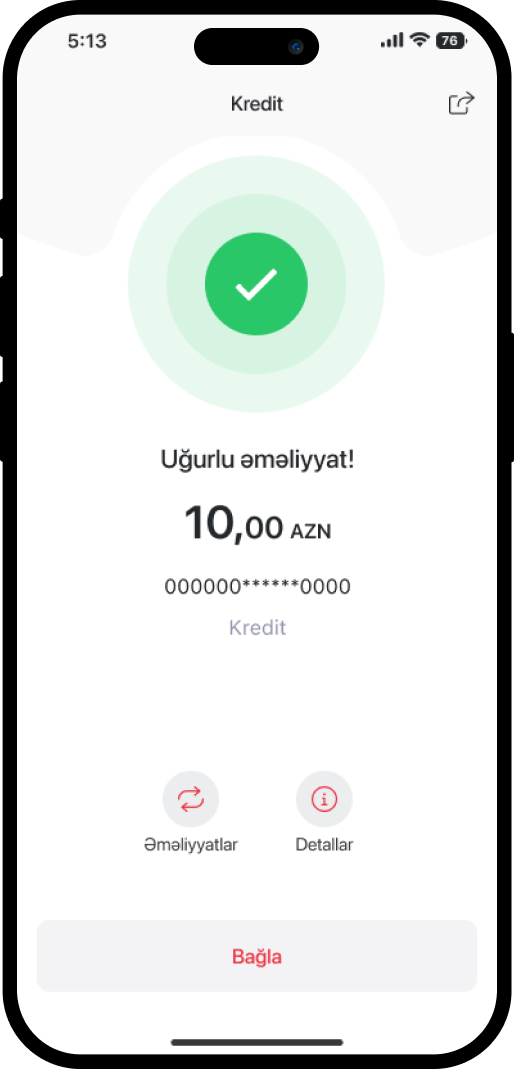
5. The service has been completed successfully.
Bu məlumat Sizin üçün faydalı idi?
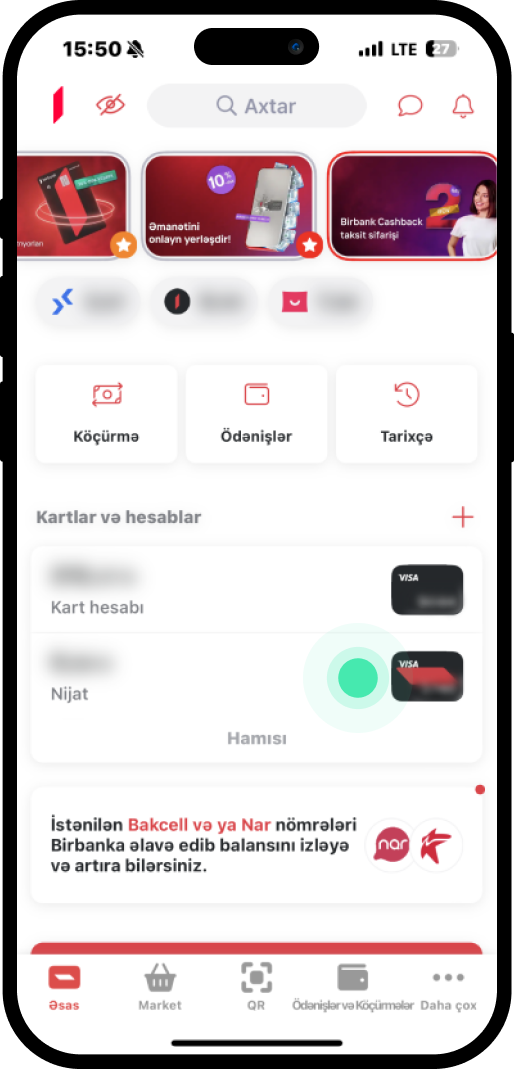
1. In the main menu, select the card you want to activate the Apple Pay service for.
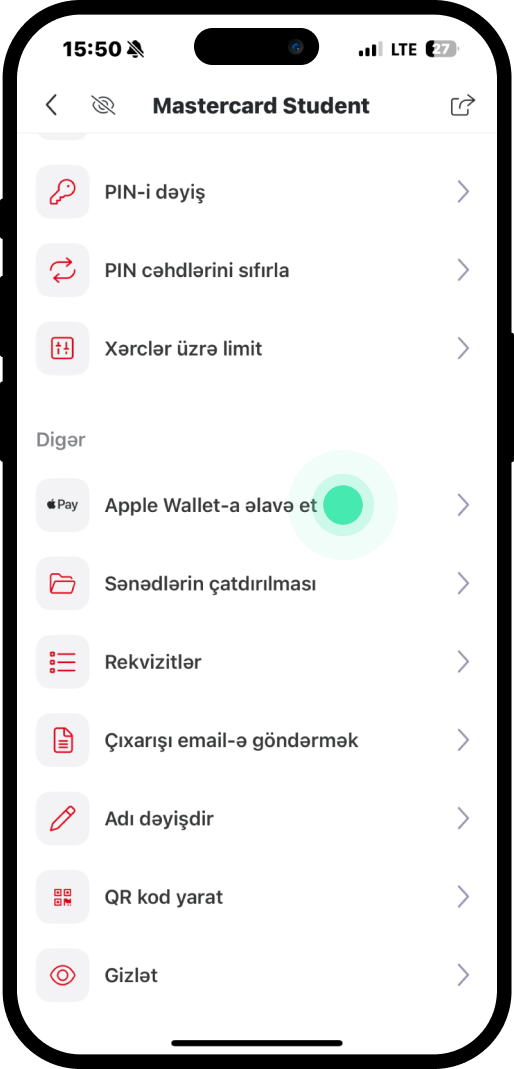
2. Scroll down and choose "Apple Wallet-a əlavə et".
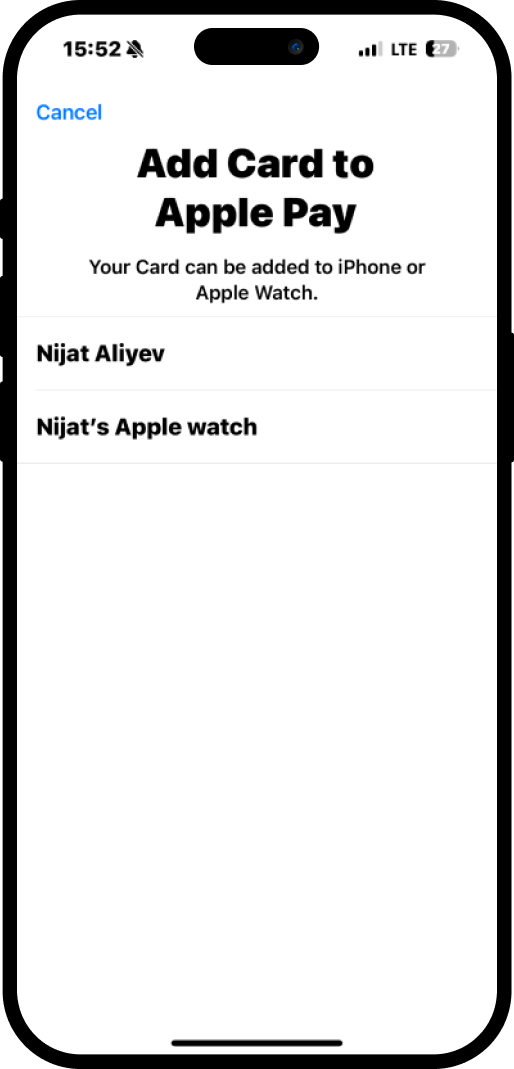
3. Select the device you want to activate the service on.
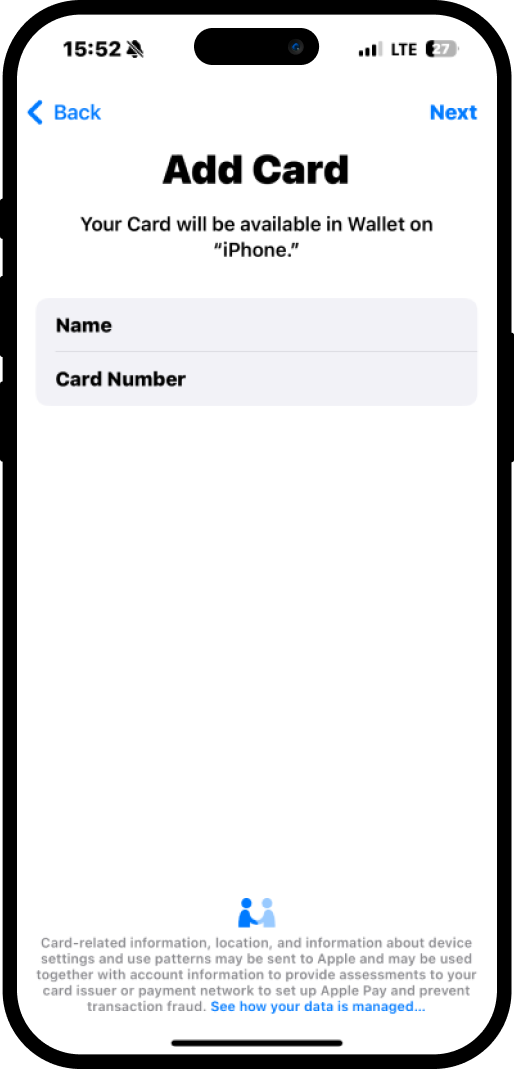
4. Review your data in the pop-up window, then select "Next" from the upper right corner.
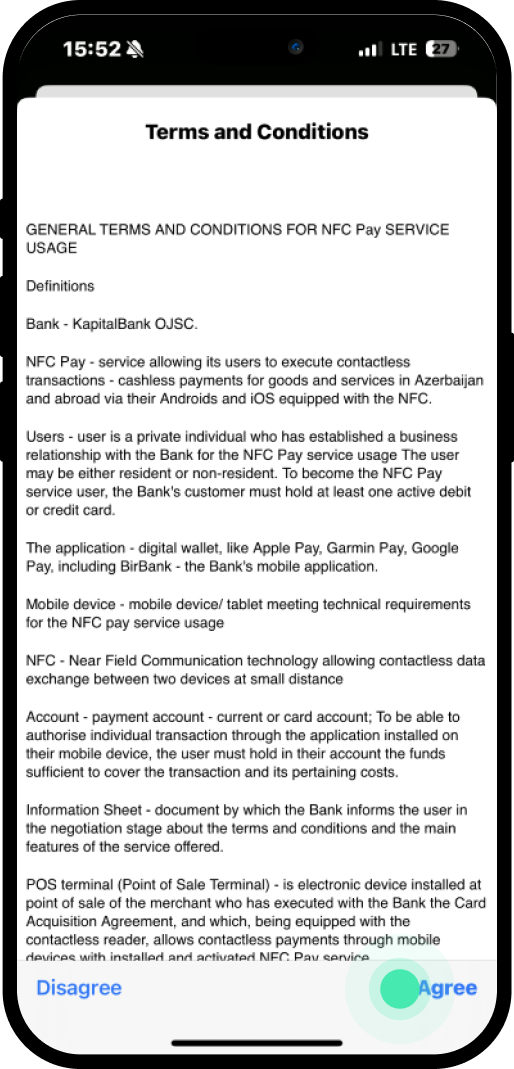
5. Read and agree to the terms and conditions by selecting "Agree" from the lower right corner.
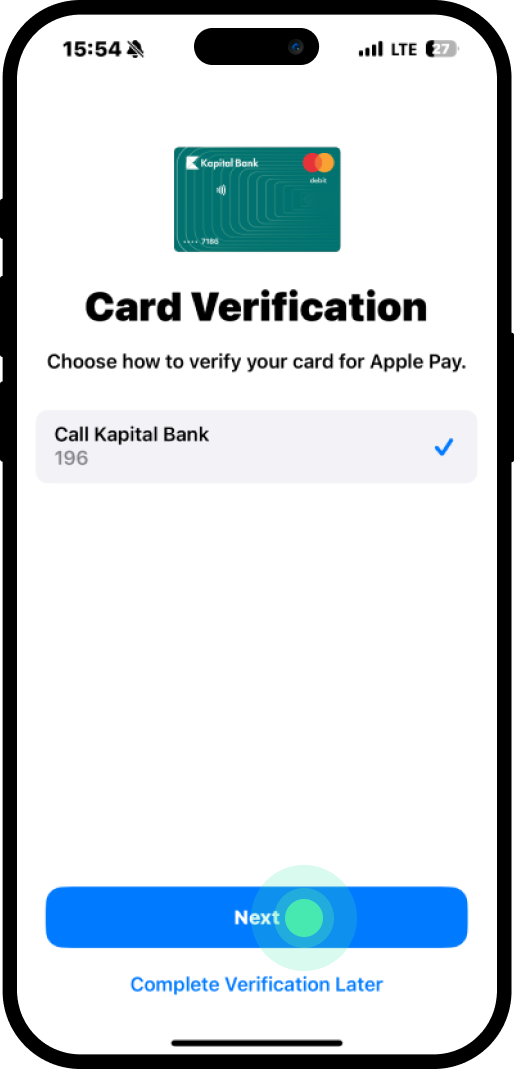
6. Confirm your card information by selecting "Next".
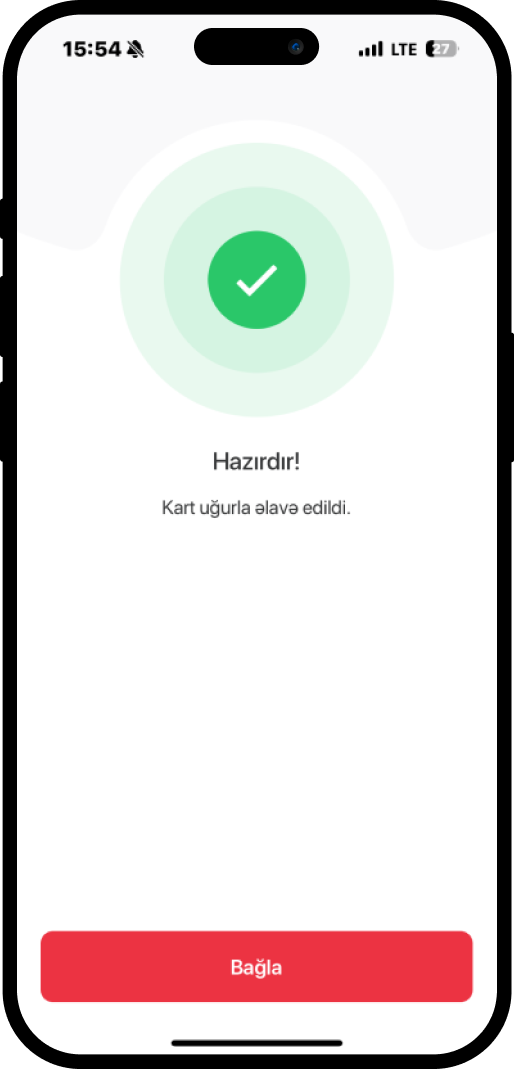
7. The service has been completed.
Bu məlumat Sizin üçün faydalı idi?

1. Scroll down the page. Select the credit you want to pay.

2. Select “Personal Cabinet”.

3. Select the amount to be paid.

4. Enter the amount you wish to pay.

5. Operation successfully completed.